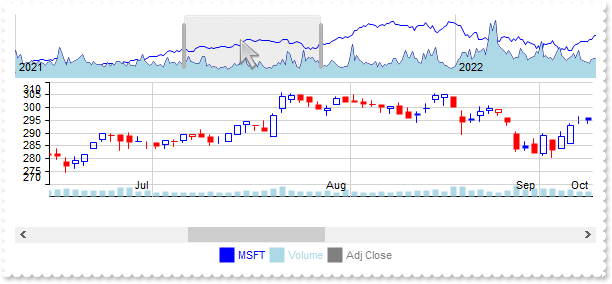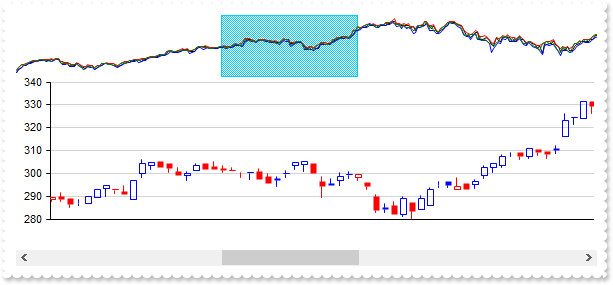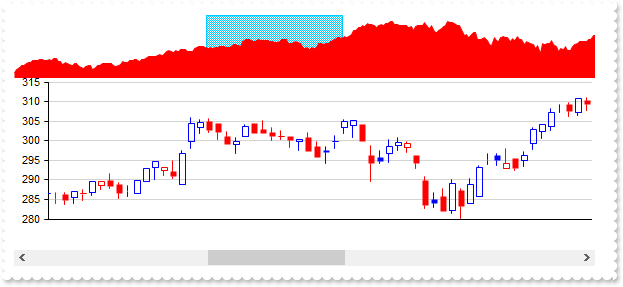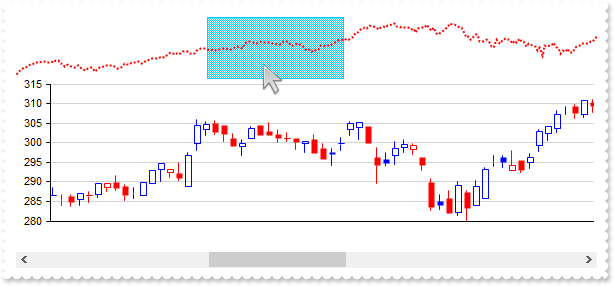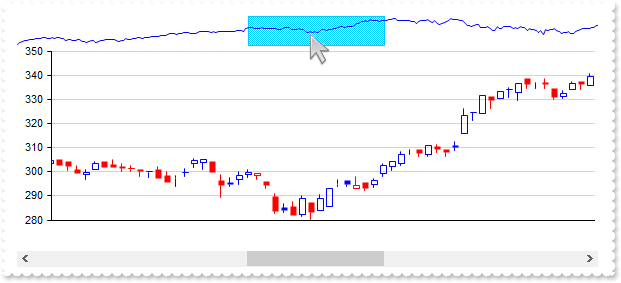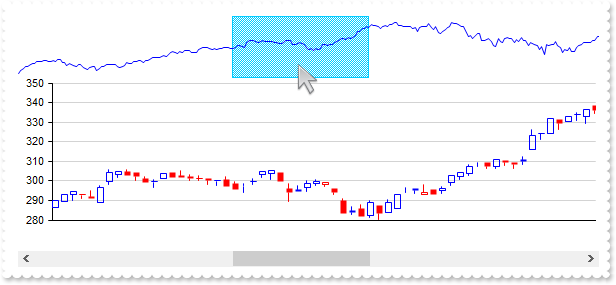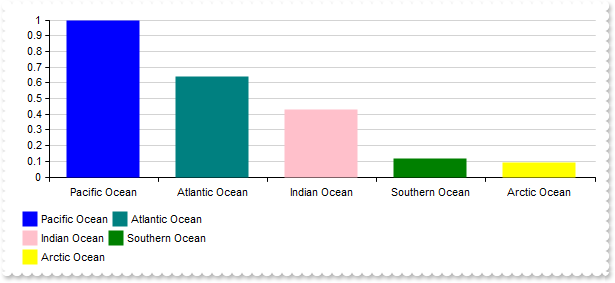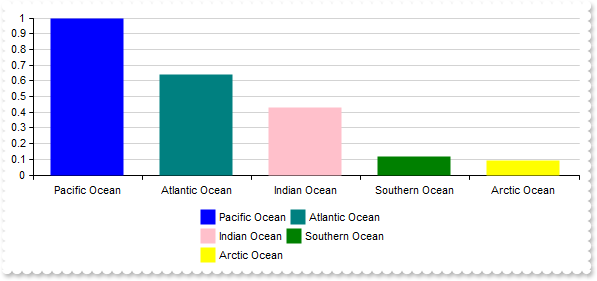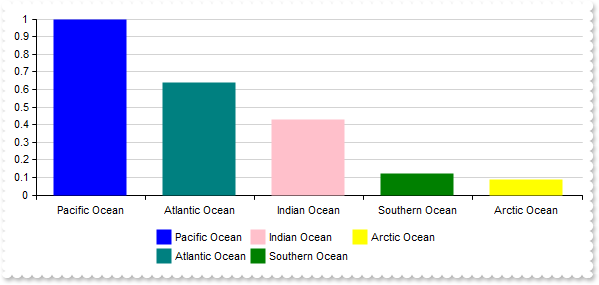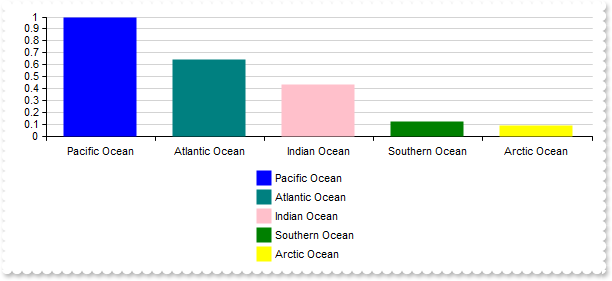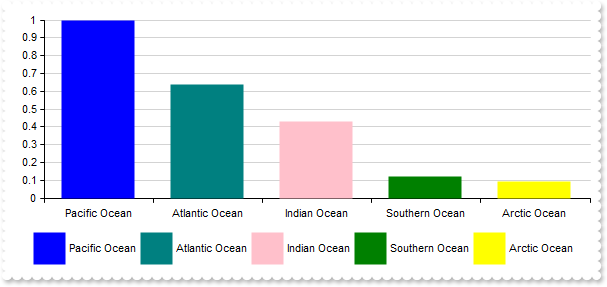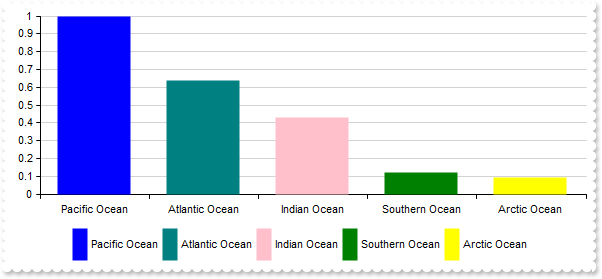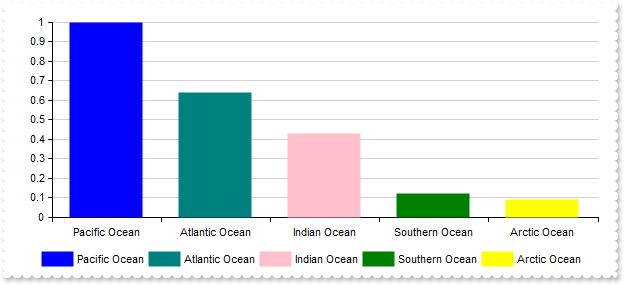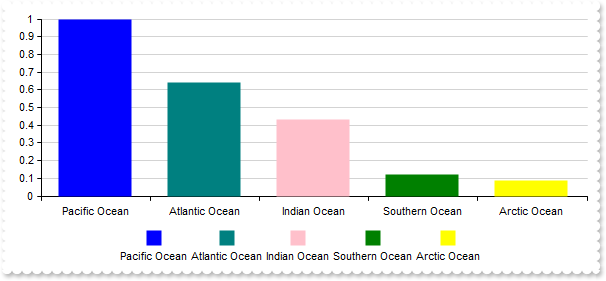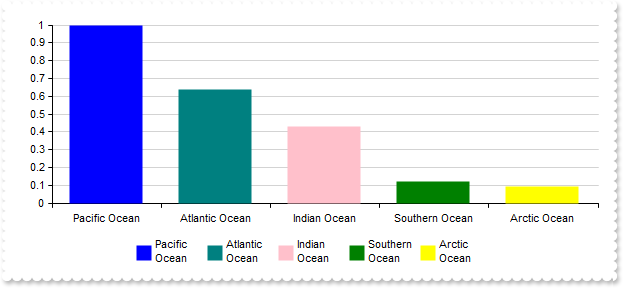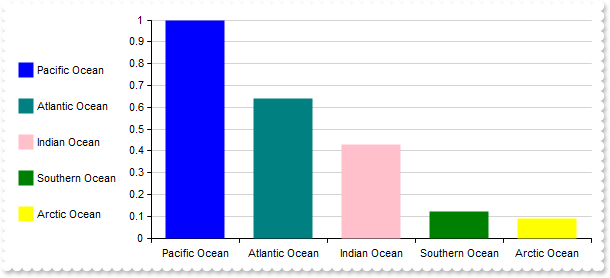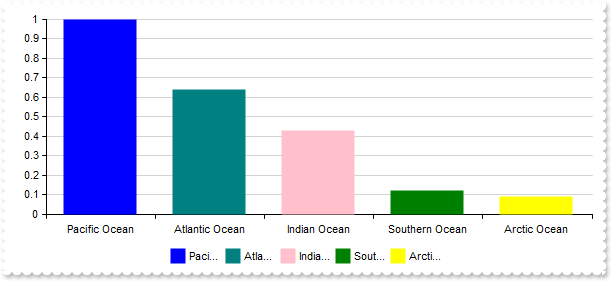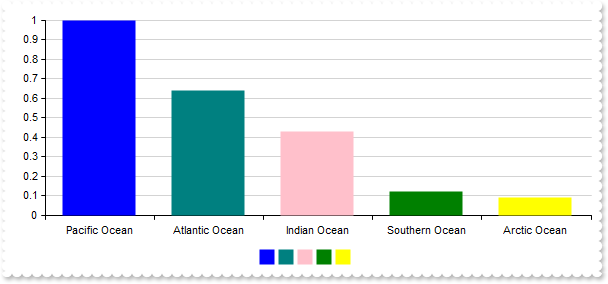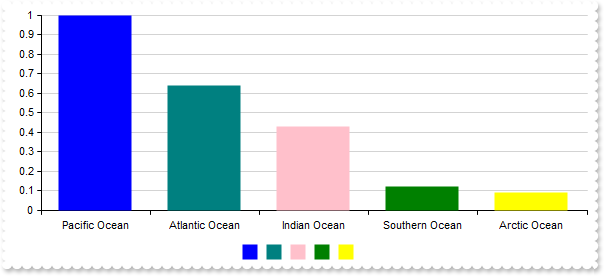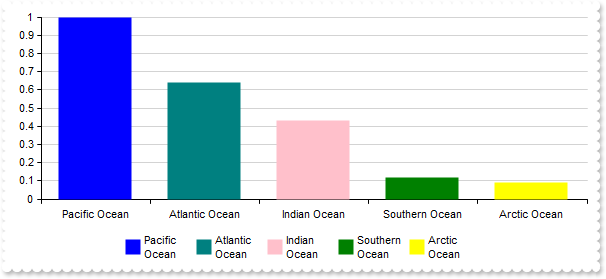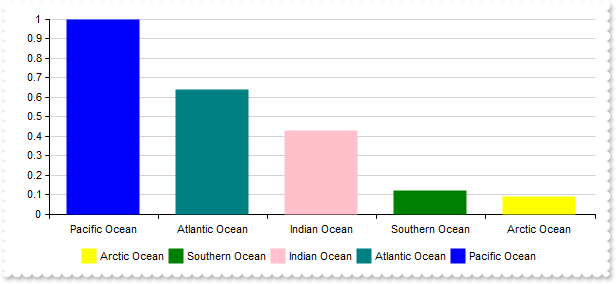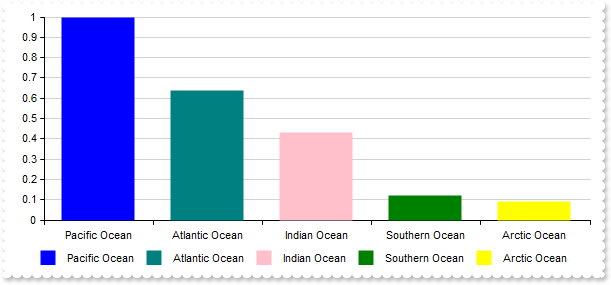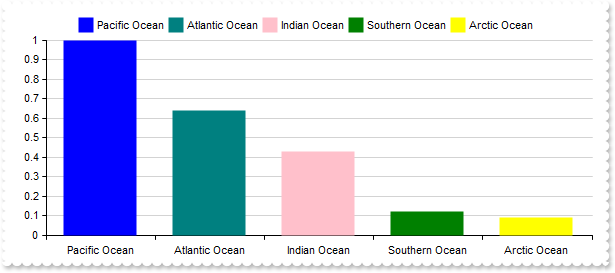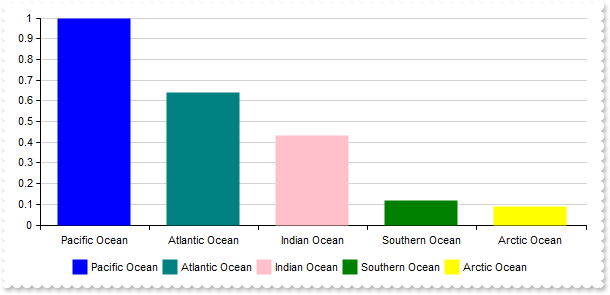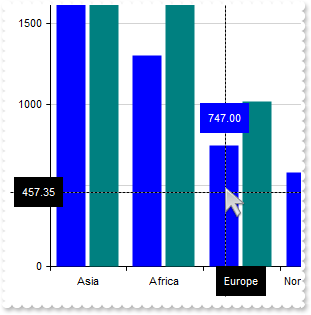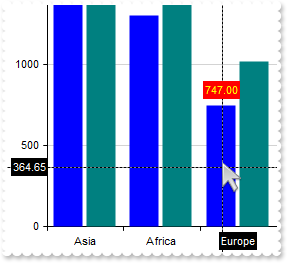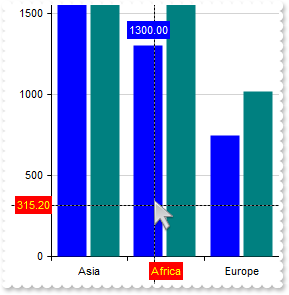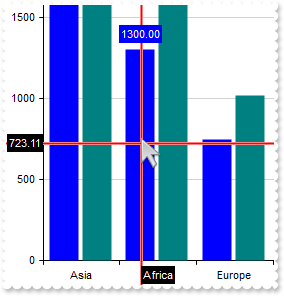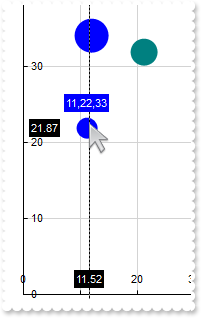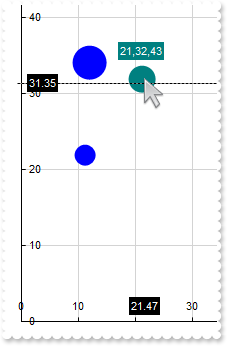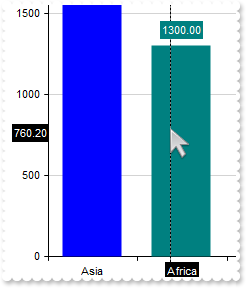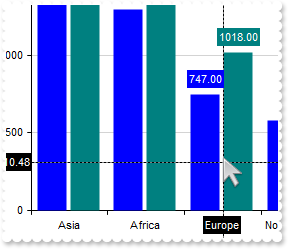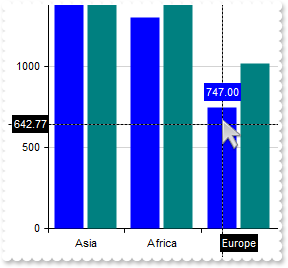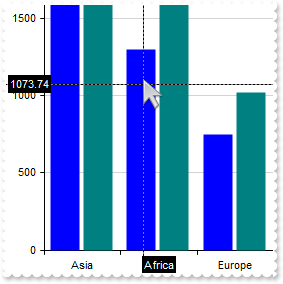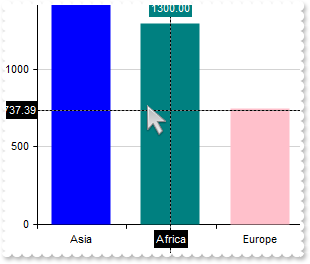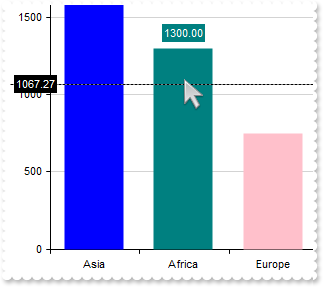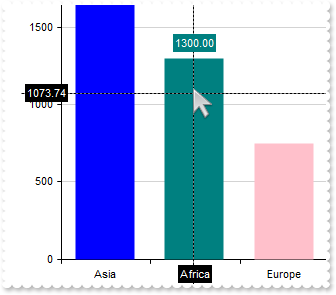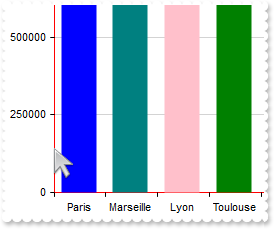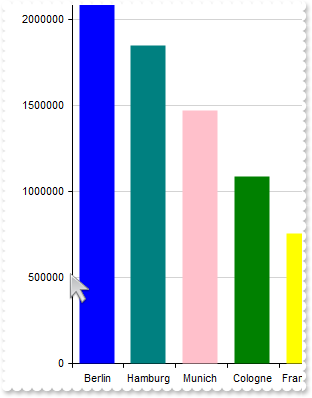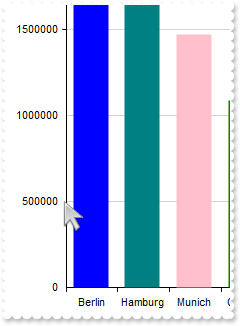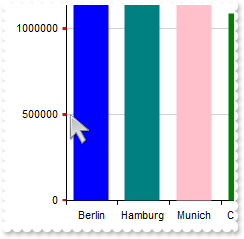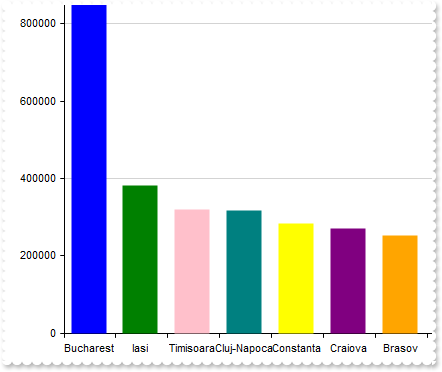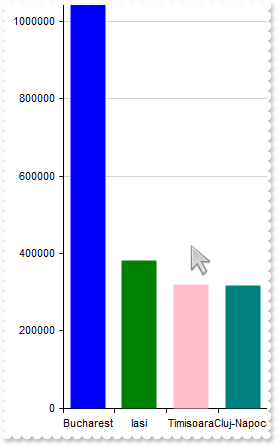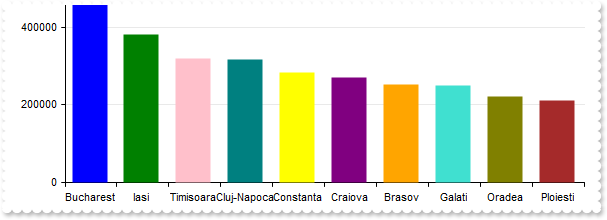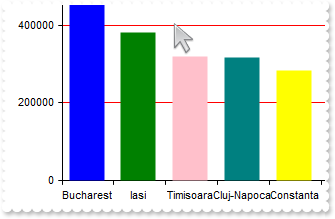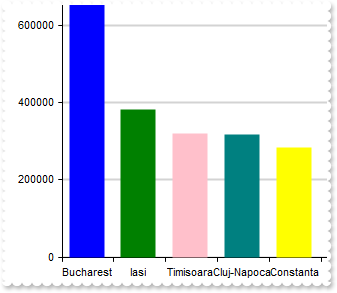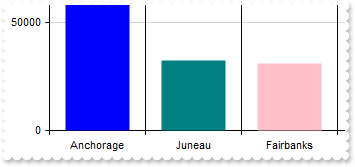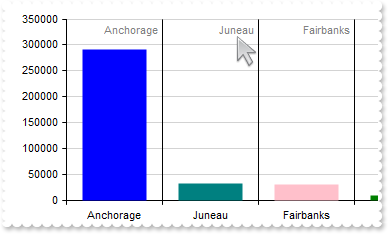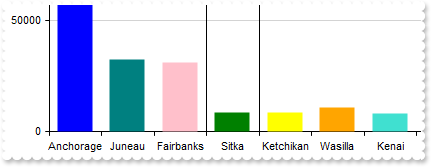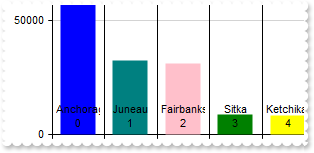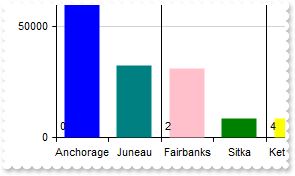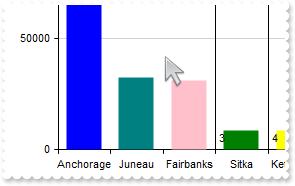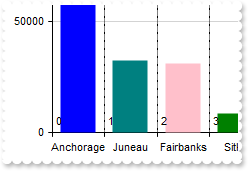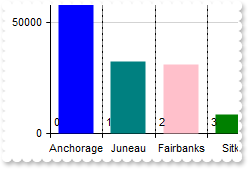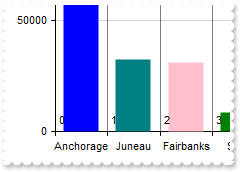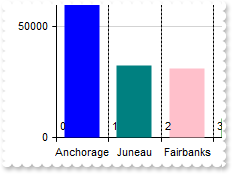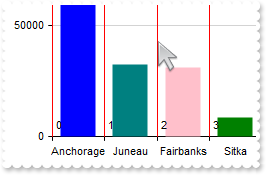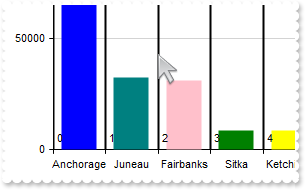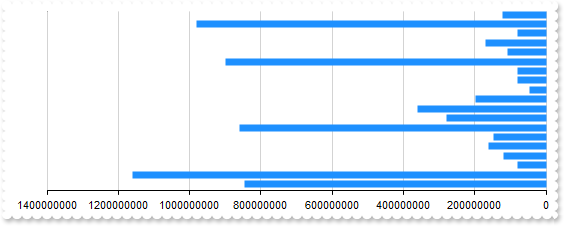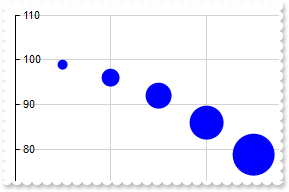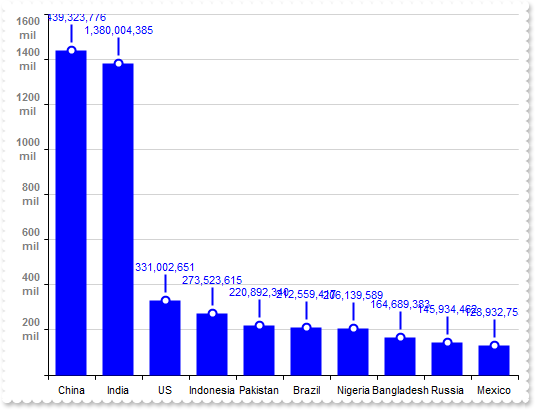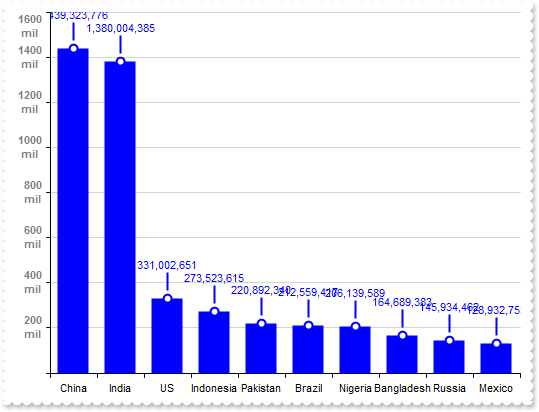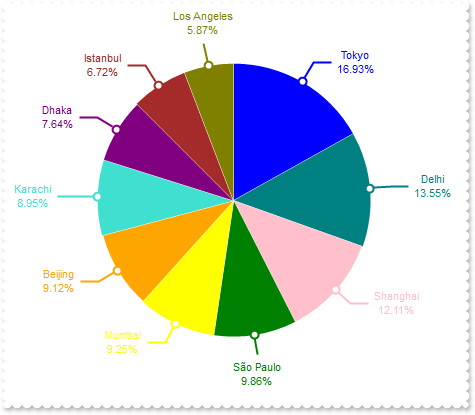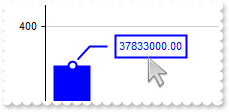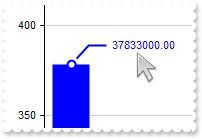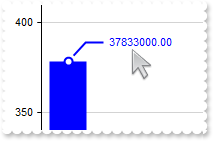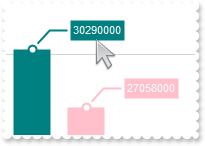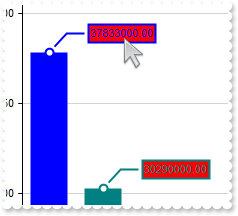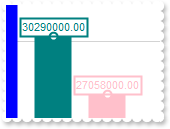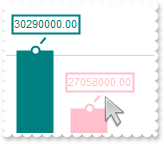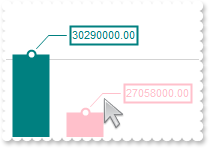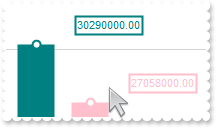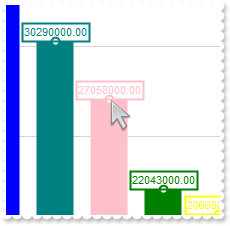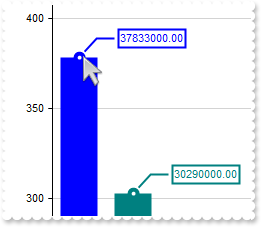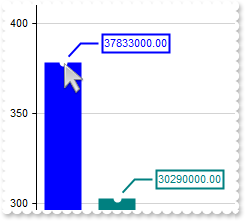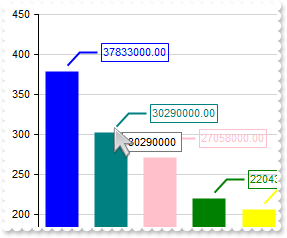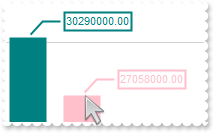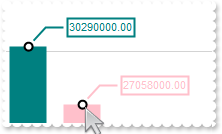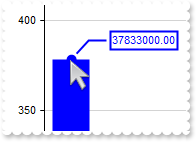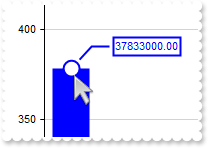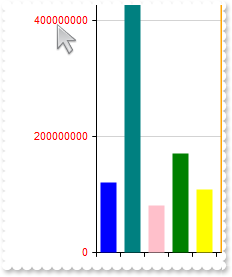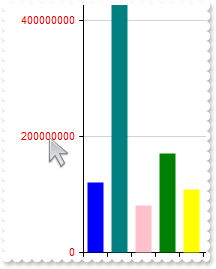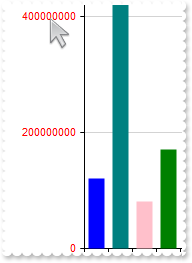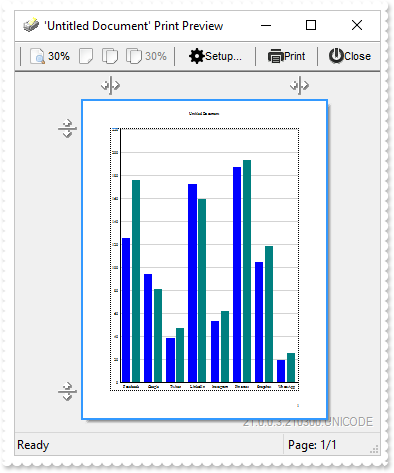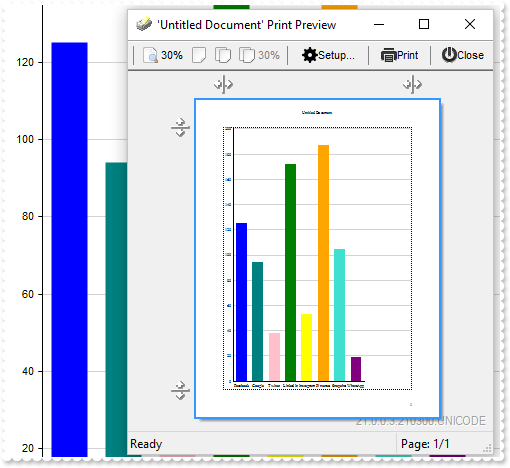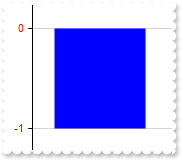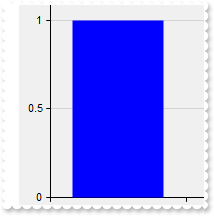|
100
|
Show a combination of lines and filled curves in the overview
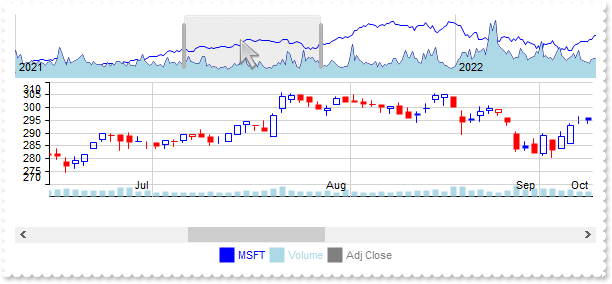
OleObject oGraph,var_CategoryAxis,var_FormatGridLinesOptions,var_FormatGridLinesOptions1,var_Legend,var_Overview,var_Serie,var_Serie1,var_Serie2,var_Series,var_ValueAxes,var_ValueAxis,var_ValueAxis1
oGraph = ole_1.Object
oGraph.BeginUpdate()
oGraph.ValueSize = 6
oGraph.VisualAppearance.Add(1,"C:\Program Files\Exontrol\ExGraph\Sample\EBN\googlebtn.ebn")
oGraph.Background(199,25198720 /*0x1808080*/)
oGraph.Background(202,32567536 /*0x1f0f0f0*/)
oGraph.Data = "C:\Program Files\Exontrol\ExGraph\Sample\Data/msft.csv"
oGraph.SeriesColors = "blue,lightblue,green"
var_ValueAxes = oGraph.ValueAxes
var_ValueAxis = var_ValueAxes.Add()
var_ValueAxis.Start = 0.1
var_ValueAxis.CursorFormat = "(value format ``) replace `.` with `<font ;6><off -4><fgcolor A0A0A0> `"
var_ValueAxis1 = var_ValueAxes.Add("2nd")
var_ValueAxis1.End = 0.1
var_ValueAxis1.Visible = false
var_ValueAxis1.MajorGridLines.Color = -1
var_CategoryAxis = oGraph.CategoryAxis
var_CategoryAxis.Categories = "Date"
var_CategoryAxis.Format = "value mid 9 left 2"
var_FormatGridLinesOptions = var_CategoryAxis.ChartGridLines
var_FormatGridLinesOptions.Format = "`<fgcolor black>` + ((0:=date(value)) format `mmm`) + (month(=:0) = 1 ? `<br><b>` + (=:0 format `YYYY`) : ``)"
var_FormatGridLinesOptions.Align = 10 /*exTextAlignBottom | exTextAlignRight*/
var_FormatGridLinesOptions.Color = "lightgray"
var_CategoryAxis.MajorTicks.Color = "black"
var_CategoryAxis.CursorFormat = "value left 10"
var_FormatGridLinesOptions1 = var_CategoryAxis.OverviewGridLines
var_FormatGridLinesOptions1.Format = "value left 4"
var_FormatGridLinesOptions1.Color = "lightgray"
var_Series = oGraph.Series
var_Serie = var_Series.Add()
var_Serie.Name = "<fgcolor blue>MSFT</fgcolor>"
var_Serie.Data = "Open,High,Low,Close"
var_Serie.Type = "candle"
var_Serie.CursorFormat = "`Open: <b>` + (%v0 format `0`) + `</b><br>High: ` + (%v1 format `0`) + `<br>Low: ` + (%v2 format `0`) + `<br>Close: <b>` + (%v1 format `0`) + `</b>`"
var_Serie1 = var_Series.Add()
var_Serie1.Name = "<fgcolor lightblue>Volume</fgcolor>"
var_Serie1.Data = "Volume"
var_Serie1.Axis = "2nd"
var_Serie1.CursorFormat = "(name replace `lightblue` with `white`) + `: ` + (value format `0`)"
var_Serie2 = var_Series.Add()
var_Serie2.Name = "<fgcolor green>Adj Close</fgcolor>"
var_Serie2.Data = "Adj Close"
var_Serie2.Type = "line"
var_Serie2.Misc(6,2)
var_Serie2.Style = 1
var_Serie2.Visible = false
var_Serie2.CursorFormat = "(name replace `green` with `white`) + `: ` + (value format `0`)"
var_Overview = oGraph.Overview
var_Overview.Visible = true
var_Overview.Serie = "0,1:darkblue-fill lightblue"
var_Legend = oGraph.Legend
var_Legend.Visible = true
var_Legend.Grid = "x1"
oGraph.Cursor.Visible = true
oGraph.EndUpdate()
|
|
99
|
Display multiple curves of values in the overview
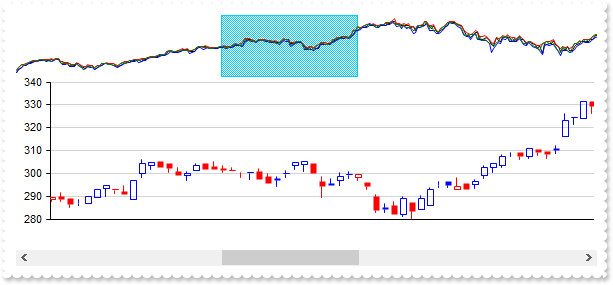
OleObject oGraph,var_Overview,var_Serie
oGraph = ole_1.Object
oGraph.BeginUpdate()
oGraph.ValueSize = 6
oGraph.Data = "C:\Program Files\Exontrol\ExGraph\Sample\Data/msft.csv"
var_Serie = oGraph.Series.Add()
var_Serie.Name = "msft"
var_Serie.Data = "Open,High,Low,Close"
var_Serie.Type = "candle"
var_Overview = oGraph.Overview
var_Overview.Visible = true
var_Overview.Serie = "0:black,0[1]:red,0[2]:blue,0[3]:green"
oGraph.EndUpdate()
|
|
98
|
Display the series as a filled curve rather than a line in the overview
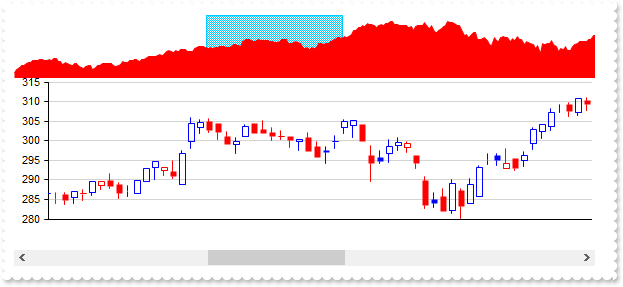
OleObject oGraph,var_Overview,var_Serie
oGraph = ole_1.Object
oGraph.BeginUpdate()
oGraph.ValueSize = 6
oGraph.Data = "C:\Program Files\Exontrol\ExGraph\Sample\Data/msft.csv"
var_Serie = oGraph.Series.Add()
var_Serie.Name = "msft"
var_Serie.Data = "Open,High,Low,Close"
var_Serie.Type = "candle"
var_Overview = oGraph.Overview
var_Overview.Visible = true
var_Overview.Serie = "0:red-fill"
oGraph.EndUpdate()
|
|
97
|
Redefine the color to show the serie within the overview

OleObject oGraph,var_Overview,var_Serie
oGraph = ole_1.Object
oGraph.BeginUpdate()
oGraph.ValueSize = 6
oGraph.Data = "C:\Program Files\Exontrol\ExGraph\Sample\Data/msft.csv"
var_Serie = oGraph.Series.Add()
var_Serie.Name = "msft"
var_Serie.Data = "Open,High,Low,Close"
var_Serie.Type = "candle"
var_Overview = oGraph.Overview
var_Overview.Visible = true
var_Overview.Serie = "0:red"
oGraph.EndUpdate()
|
|
96
|
Define the color, style and width/size to display the lines of values in the overview
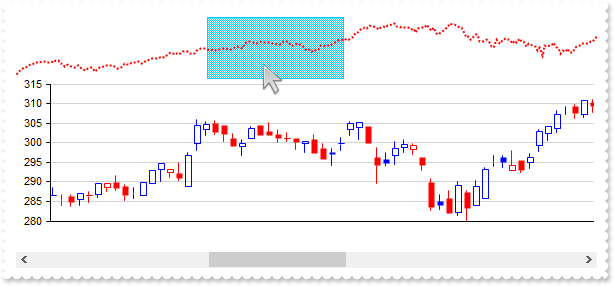
OleObject oGraph,var_LineOptions,var_Overview,var_Serie
oGraph = ole_1.Object
oGraph.BeginUpdate()
oGraph.ValueSize = 6
oGraph.Data = "C:\Program Files\Exontrol\ExGraph\Sample\Data/msft.csv"
var_Serie = oGraph.Series.Add()
var_Serie.Name = "msft"
var_Serie.Data = "Open,High,Low,Close"
var_Serie.Type = "candle"
var_Overview = oGraph.Overview
var_Overview.Visible = true
var_LineOptions = var_Overview.Line
var_LineOptions.Color = "red"
var_LineOptions.Width = 2
var_LineOptions.Style = 2
oGraph.EndUpdate()
|
|
95
|
Resizes of the control's overview
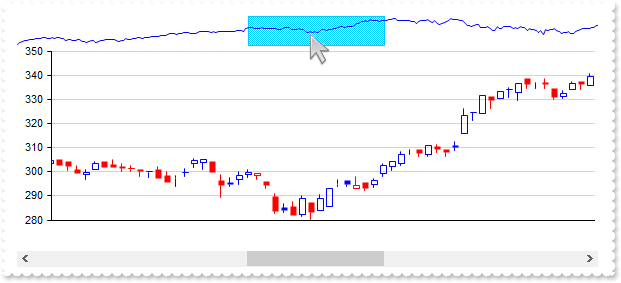
OleObject oGraph,var_Overview,var_Serie
oGraph = ole_1.Object
oGraph.BeginUpdate()
oGraph.ValueSize = 6
oGraph.Data = "C:\Program Files\Exontrol\ExGraph\Sample\Data/msft.csv"
var_Serie = oGraph.Series.Add()
var_Serie.Name = "msft"
var_Serie.Data = "Open,High,Low,Close"
var_Serie.Type = "candle"
var_Overview = oGraph.Overview
var_Overview.Visible = true
var_Overview.Size = 32
oGraph.EndUpdate()
|
|
94
|
Anchors the overview-window

OleObject oGraph,var_Overview,var_Serie
oGraph = ole_1.Object
oGraph.BeginUpdate()
oGraph.ValueSize = 6
oGraph.Data = "C:\Program Files\Exontrol\ExGraph\Sample\Data/msft.csv"
var_Serie = oGraph.Series.Add()
var_Serie.Name = "msft"
var_Serie.Data = "Open,High,Low,Close"
var_Serie.Type = "candle"
var_Overview = oGraph.Overview
var_Overview.Visible = true
var_Overview.Dock = 3
oGraph.EndUpdate()
|
|
93
|
Shows the overview
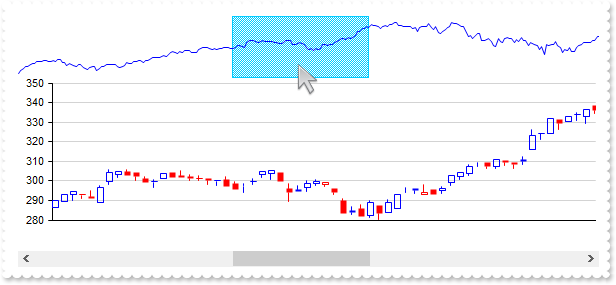
OleObject oGraph,var_Serie
oGraph = ole_1.Object
oGraph.BeginUpdate()
oGraph.ValueSize = 6
oGraph.Data = "C:\Program Files\Exontrol\ExGraph\Sample\Data/msft.csv"
var_Serie = oGraph.Series.Add()
var_Serie.Name = "msft"
var_Serie.Data = "Open,High,Low,Close"
var_Serie.Type = "candle"
oGraph.Overview.Visible = true
oGraph.EndUpdate()
|
|
92
|
Locks the legend (no value is hidden or shown when user clicks a symbol)
OleObject oGraph,var_Legend
oGraph = ole_1.Object
oGraph.BeginUpdate()
oGraph.AutoFit = true
oGraph.ValueAxis.AsPercent = true
oGraph.Series.Add("Pacific Ocean(16525), Atlantic Ocean(10646), Indian Ocean(7056), Southern Ocean(2033), Arctic Ocean(1406)")
var_Legend = oGraph.Legend
var_Legend.Visible = true
var_Legend.Locked = true
oGraph.EndUpdate()
|
|
91
|
Aligns the legend's content
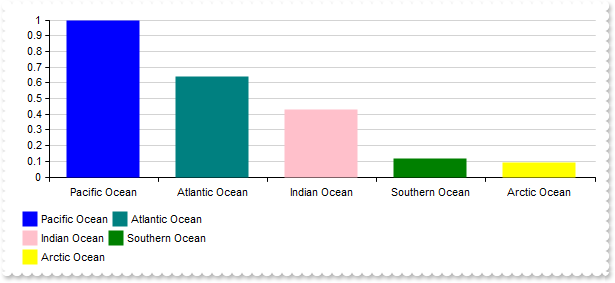
OleObject oGraph,var_Legend
oGraph = ole_1.Object
oGraph.BeginUpdate()
oGraph.AutoFit = true
oGraph.ValueAxis.AsPercent = true
oGraph.Series.Add("Pacific Ocean(16525), Atlantic Ocean(10646), Indian Ocean(7056), Southern Ocean(2033), Arctic Ocean(1406)")
var_Legend = oGraph.Legend
var_Legend.Visible = true
var_Legend.Grid = "2x"
var_Legend.Align = 0
oGraph.EndUpdate()
|
|
90
|
Arranges the legend objects on columns and rows
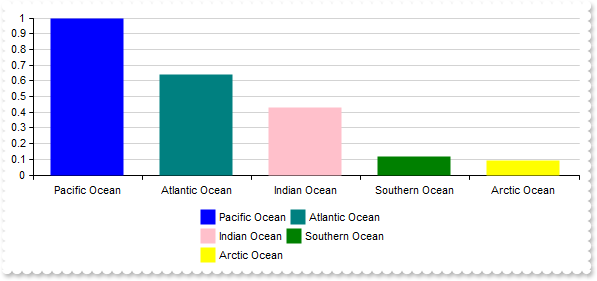
OleObject oGraph,var_Legend
oGraph = ole_1.Object
oGraph.BeginUpdate()
oGraph.AutoFit = true
oGraph.ValueAxis.AsPercent = true
oGraph.Series.Add("Pacific Ocean(16525), Atlantic Ocean(10646), Indian Ocean(7056), Southern Ocean(2033), Arctic Ocean(1406)")
var_Legend = oGraph.Legend
var_Legend.Visible = true
var_Legend.Grid = "2x"
oGraph.EndUpdate()
|
|
89
|
Arranges the legend objects on columns and rows
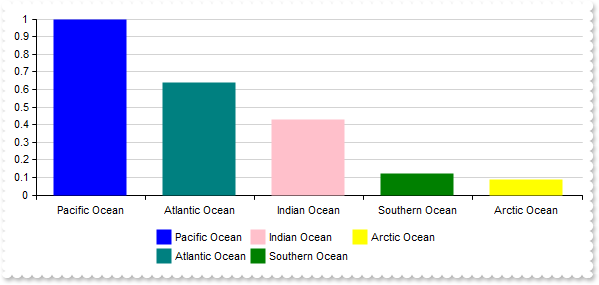
OleObject oGraph,var_Legend
oGraph = ole_1.Object
oGraph.BeginUpdate()
oGraph.AutoFit = true
oGraph.ValueAxis.AsPercent = true
oGraph.Series.Add("Pacific Ocean(16525), Atlantic Ocean(10646), Indian Ocean(7056), Southern Ocean(2033), Arctic Ocean(1406)")
var_Legend = oGraph.Legend
var_Legend.Visible = true
var_Legend.Flow = 1
var_Legend.Grid = "x2"
oGraph.EndUpdate()
|
|
88
|
Arranges the legend objects from left to right or top to bottom
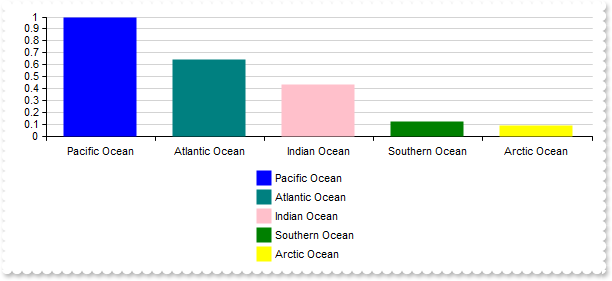
OleObject oGraph,var_Legend
oGraph = ole_1.Object
oGraph.BeginUpdate()
oGraph.AutoFit = true
oGraph.ValueAxis.AsPercent = true
oGraph.Series.Add("Pacific Ocean(16525), Atlantic Ocean(10646), Indian Ocean(7056), Southern Ocean(2033), Arctic Ocean(1406)")
var_Legend = oGraph.Legend
var_Legend.Visible = true
var_Legend.Flow = 1
oGraph.EndUpdate()
|
|
87
|
Define the size to display the symbol, within the legend
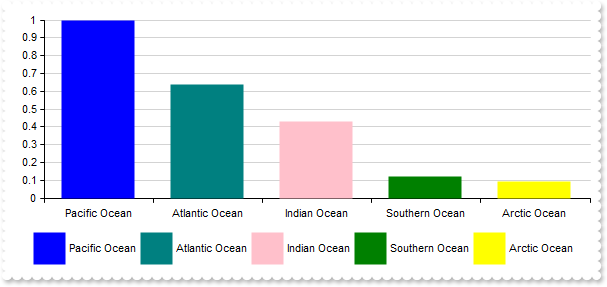
OleObject oGraph,var_Legend
oGraph = ole_1.Object
oGraph.BeginUpdate()
oGraph.AutoFit = true
oGraph.ValueAxis.AsPercent = true
oGraph.Series.Add("Pacific Ocean(16525), Atlantic Ocean(10646), Indian Ocean(7056), Southern Ocean(2033), Arctic Ocean(1406)")
var_Legend = oGraph.Legend
var_Legend.Visible = true
var_Legend.SymbolWidth = 32
var_Legend.SymbolHeight = 32
oGraph.EndUpdate()
|
|
86
|
Define the height to display the symbol, within the legend
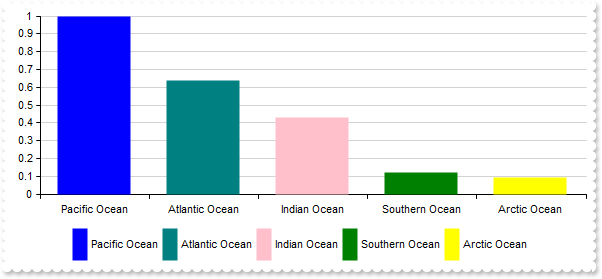
OleObject oGraph,var_Legend
oGraph = ole_1.Object
oGraph.BeginUpdate()
oGraph.AutoFit = true
oGraph.ValueAxis.AsPercent = true
oGraph.Series.Add("Pacific Ocean(16525), Atlantic Ocean(10646), Indian Ocean(7056), Southern Ocean(2033), Arctic Ocean(1406)")
var_Legend = oGraph.Legend
var_Legend.Visible = true
var_Legend.SymbolHeight = 32
oGraph.EndUpdate()
|
|
85
|
Define the width to display the symbol, within the legend
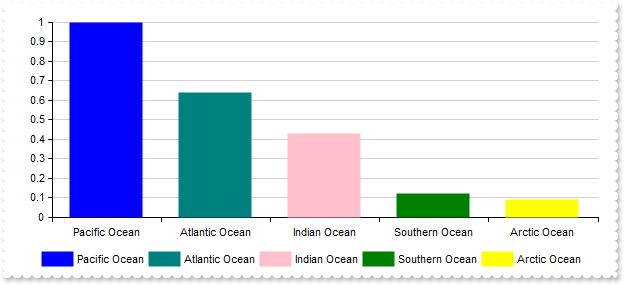
OleObject oGraph,var_Legend
oGraph = ole_1.Object
oGraph.BeginUpdate()
oGraph.AutoFit = true
oGraph.ValueAxis.AsPercent = true
oGraph.Series.Add("Pacific Ocean(16525), Atlantic Ocean(10646), Indian Ocean(7056), Southern Ocean(2033), Arctic Ocean(1406)")
var_Legend = oGraph.Legend
var_Legend.Visible = true
var_Legend.SymbolWidth = 32
oGraph.EndUpdate()
|
|
84
|
Aligns the symbol of the serie relative to the label of the serie, within the legend
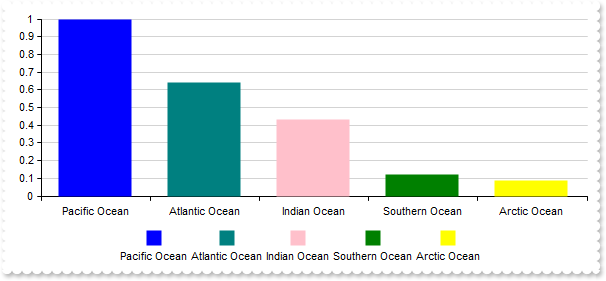
OleObject oGraph,var_Legend
oGraph = ole_1.Object
oGraph.BeginUpdate()
oGraph.AutoFit = true
oGraph.ValueAxis.AsPercent = true
oGraph.Series.Add("Pacific Ocean(16525), Atlantic Ocean(10646), Indian Ocean(7056), Southern Ocean(2033), Arctic Ocean(1406)")
var_Legend = oGraph.Legend
var_Legend.Visible = true
var_Legend.SymbolAlign = 17 /*exSymbolCenter | exSymbolTop*/
oGraph.EndUpdate()
|
|
83
|
Displays the labels using a fixed-size
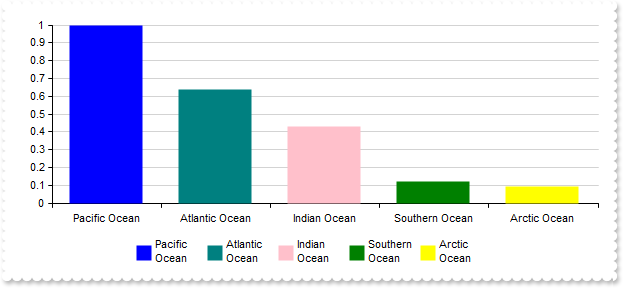
OleObject oGraph,var_Legend
oGraph = ole_1.Object
oGraph.BeginUpdate()
oGraph.AutoFit = true
oGraph.ValueAxis.AsPercent = true
oGraph.Series.Add("Pacific Ocean(16525), Atlantic Ocean(10646), Indian Ocean(7056), Southern Ocean(2033), Arctic Ocean(1406)")
var_Legend = oGraph.Legend
var_Legend.Visible = true
var_Legend.FormatText = 16
var_Legend.LabelFixedWidth = 48
var_Legend.LabelFixedHeight = 32
oGraph.EndUpdate()
|
|
82
|
Displays the labels using a fixed-height
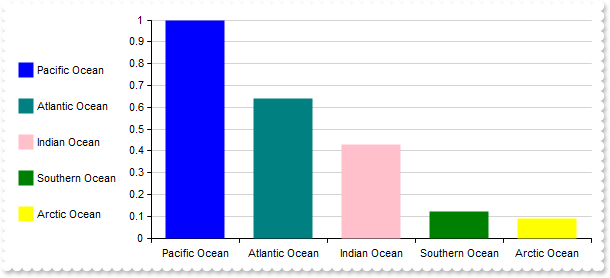
OleObject oGraph,var_Legend
oGraph = ole_1.Object
oGraph.BeginUpdate()
oGraph.AutoFit = true
oGraph.ValueAxis.AsPercent = true
oGraph.Series.Add("Pacific Ocean(16525), Atlantic Ocean(10646), Indian Ocean(7056), Southern Ocean(2033), Arctic Ocean(1406)")
var_Legend = oGraph.Legend
var_Legend.Visible = true
var_Legend.FormatText = 4
var_Legend.LabelFixedHeight = 32
var_Legend.Dock = 3
oGraph.EndUpdate()
|
|
81
|
Displays the labels using a fixed-width
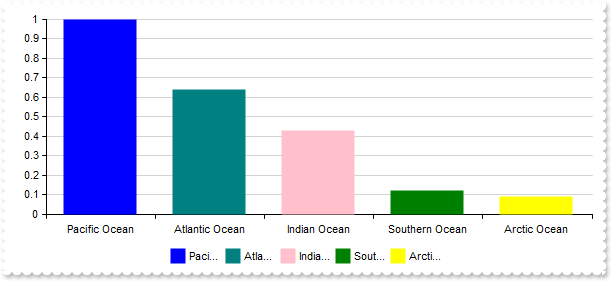
OleObject oGraph,var_Legend
oGraph = ole_1.Object
oGraph.BeginUpdate()
oGraph.AutoFit = true
oGraph.ValueAxis.AsPercent = true
oGraph.Series.Add("Pacific Ocean(16525), Atlantic Ocean(10646), Indian Ocean(7056), Southern Ocean(2033), Arctic Ocean(1406)")
var_Legend = oGraph.Legend
var_Legend.Visible = true
var_Legend.FormatText = 32768
var_Legend.LabelFixedWidth = 32
oGraph.EndUpdate()
|
|
80
|
Hides the labels on the legend (method 2)
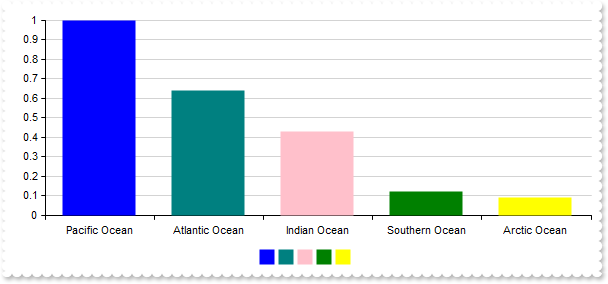
OleObject oGraph
oGraph = ole_1.Object
oGraph.BeginUpdate()
oGraph.AutoFit = true
oGraph.ValueAxis.AsPercent = true
oGraph.Series.Add("Pacific Ocean(16525), Atlantic Ocean(10646), Indian Ocean(7056), Southern Ocean(2033), Arctic Ocean(1406)").LegendFormat = "``"
oGraph.Legend.Visible = true
oGraph.EndUpdate()
|
|
79
|
Hides the labels on the legend (method 1)
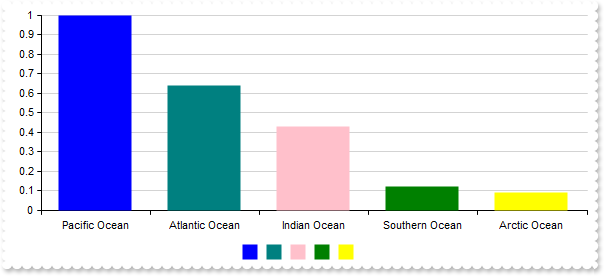
OleObject oGraph,var_Legend
oGraph = ole_1.Object
oGraph.BeginUpdate()
oGraph.AutoFit = true
oGraph.ValueAxis.AsPercent = true
oGraph.Series.Add("Pacific Ocean(16525), Atlantic Ocean(10646), Indian Ocean(7056), Southern Ocean(2033), Arctic Ocean(1406)")
var_Legend = oGraph.Legend
var_Legend.Visible = true
var_Legend.FormatText = 1024
var_Legend.LabelFixedWidth = 1
oGraph.EndUpdate()
|
|
78
|
Specifies the flags the labels use to display on the legend (for instance, displays the labels on multiple lines)
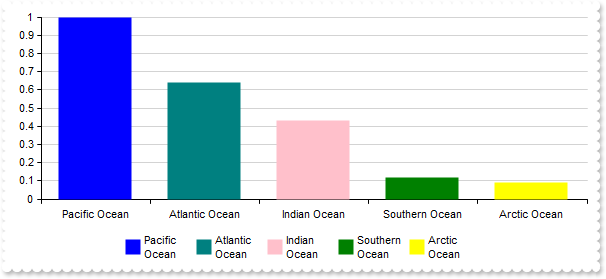
OleObject oGraph,var_Legend
oGraph = ole_1.Object
oGraph.BeginUpdate()
oGraph.AutoFit = true
oGraph.ValueAxis.AsPercent = true
oGraph.Series.Add("Pacific Ocean(16525), Atlantic Ocean(10646), Indian Ocean(7056), Southern Ocean(2033), Arctic Ocean(1406)")
var_Legend = oGraph.Legend
var_Legend.Visible = true
var_Legend.FormatText = 16
var_Legend.LabelFixedWidth = 48
oGraph.EndUpdate()
|
|
77
|
Reverses the order of the items within the legend
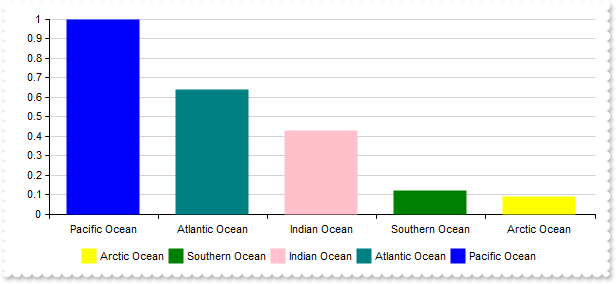
OleObject oGraph,var_Legend
oGraph = ole_1.Object
oGraph.BeginUpdate()
oGraph.AutoFit = true
oGraph.ValueAxis.AsPercent = true
oGraph.Series.Add("Pacific Ocean(16525), Atlantic Ocean(10646), Indian Ocean(7056), Southern Ocean(2033), Arctic Ocean(1406)")
var_Legend = oGraph.Legend
var_Legend.Visible = true
var_Legend.Reverse = true
oGraph.EndUpdate()
|
|
76
|
Define the legend's padding (space between legend's symbol/label and its borders)
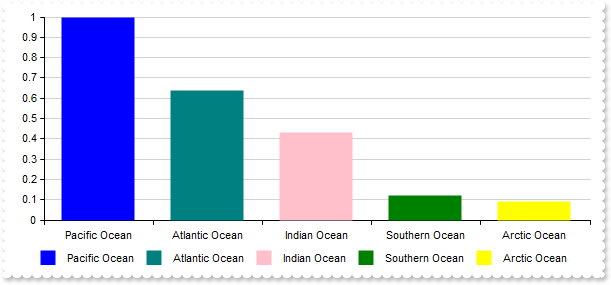
OleObject oGraph,var_Legend
oGraph = ole_1.Object
oGraph.BeginUpdate()
oGraph.AutoFit = true
oGraph.ValueAxis.AsPercent = true
oGraph.Series.Add("Pacific Ocean(16525), Atlantic Ocean(10646), Indian Ocean(7056), Southern Ocean(2033), Arctic Ocean(1406)")
var_Legend = oGraph.Legend
var_Legend.Visible = true
var_Legend.Pad = "12,0"
oGraph.EndUpdate()
|
|
75
|
Specifies the edge of the container the legend-window is anchored to
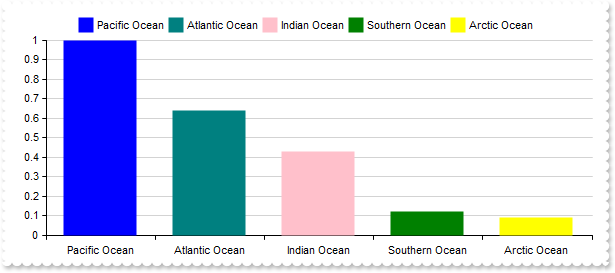
OleObject oGraph,var_Legend
oGraph = ole_1.Object
oGraph.BeginUpdate()
oGraph.AutoFit = true
oGraph.ValueAxis.AsPercent = true
oGraph.Series.Add("Pacific Ocean(16525), Atlantic Ocean(10646), Indian Ocean(7056), Southern Ocean(2033), Arctic Ocean(1406)")
var_Legend = oGraph.Legend
var_Legend.Visible = true
var_Legend.Dock = 1
oGraph.EndUpdate()
|
|
74
|
Show the legend
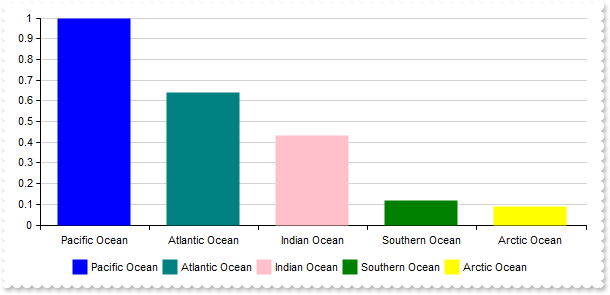
OleObject oGraph
oGraph = ole_1.Object
oGraph.BeginUpdate()
oGraph.AutoFit = true
oGraph.ValueAxis.AsPercent = true
oGraph.Series.Add("Pacific Ocean(16525), Atlantic Ocean(10646), Indian Ocean(7056), Southern Ocean(2033), Arctic Ocean(1406)")
oGraph.Legend.Visible = true
oGraph.EndUpdate()
|
|
73
|
Define the tooltip's padding (space between tooltip's caption and its borders), for tooltips when cursor hovers the chart
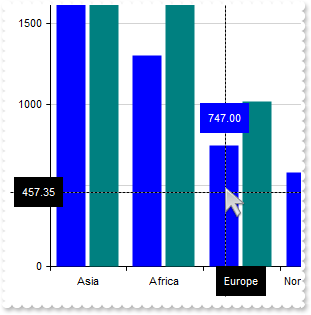
OleObject oGraph,var_Cursor
oGraph = ole_1.Object
oGraph.BeginUpdate()
oGraph.AutoFit = true
oGraph.Series.Add("Asia(4600), Africa(1300), Europe(747), North America(579), South America(431), Australia/Oceania(42)")
oGraph.Series.Add("Asia(4458), Africa(3037), North America(2470), South America(1784), Antarctica(1400), Europe(1018), Australia/Oceania(856)")
var_Cursor = oGraph.Cursor
var_Cursor.Visible = true
var_Cursor.TooltipPad = "8,8"
oGraph.EndUpdate()
|
|
72
|
Define the foreground and background colors to show the tooltips on values
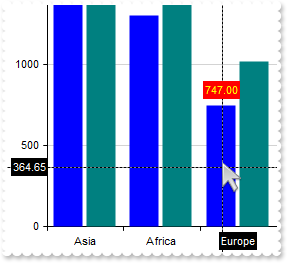
OleObject oGraph,var_Cursor
oGraph = ole_1.Object
oGraph.BeginUpdate()
oGraph.AutoFit = true
oGraph.Series.Add("Asia(4600), Africa(1300), Europe(747), North America(579), South America(431), Australia/Oceania(42)")
oGraph.Series.Add("Asia(4458), Africa(3037), North America(2470), South America(1784), Antarctica(1400), Europe(1018), Australia/Oceania(856)")
var_Cursor = oGraph.Cursor
var_Cursor.Visible = true
var_Cursor.SerieTooltipBackColor = "red"
var_Cursor.SerieTooltipForeColor = "yellow"
oGraph.EndUpdate()
|
|
71
|
Define the foreground and background colors to show the tooltips on axes
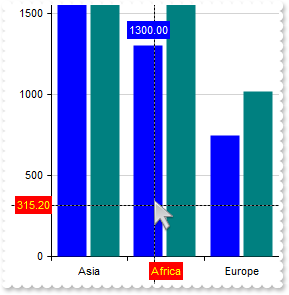
OleObject oGraph,var_Cursor
oGraph = ole_1.Object
oGraph.BeginUpdate()
oGraph.AutoFit = true
oGraph.Series.Add("Asia(4600), Africa(1300), Europe(747), North America(579), South America(431), Australia/Oceania(42)")
oGraph.Series.Add("Asia(4458), Africa(3037), North America(2470), South America(1784), Antarctica(1400), Europe(1018), Australia/Oceania(856)")
var_Cursor = oGraph.Cursor
var_Cursor.Visible = true
var_Cursor.AxisTooltipBackColor = "red"
var_Cursor.AxisTooltipForeColor = "yellow"
oGraph.EndUpdate()
|
|
70
|
Define the color, width or style of line to display the crosshair over the hover/touch area (showCursorCategoryLine or showCursorValueLine)
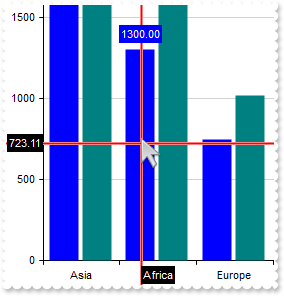
OleObject oGraph,var_Cursor,var_LineOptions
oGraph = ole_1.Object
oGraph.BeginUpdate()
oGraph.AutoFit = true
oGraph.Series.Add("Asia(4600), Africa(1300), Europe(747), North America(579), South America(431), Australia/Oceania(42)")
oGraph.Series.Add("Asia(4458), Africa(3037), North America(2470), South America(1784), Antarctica(1400), Europe(1018), Australia/Oceania(856)")
var_Cursor = oGraph.Cursor
var_Cursor.Visible = true
var_LineOptions = var_Cursor.Line
var_LineOptions.Color = "red"
var_LineOptions.Style = 0
var_LineOptions.Width = 2
oGraph.EndUpdate()
|
|
69
|
Hides the horizontal x-line, when the crosshair cursor hovers the chart (available for xy-chart types only)
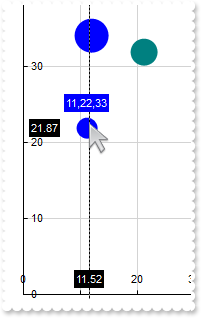
OleObject oGraph,var_Cursor,var_Serie,var_Serie1
oGraph = ole_1.Object
oGraph.BeginUpdate()
var_Serie = oGraph.Series.Add("11 22 33,44 55 66,77 88 99,12 34 56,78 90 23")
var_Serie.Type = "bubble"
var_Serie.Misc(1,64)
var_Serie1 = oGraph.Series.Add("21 32 43,54 65 76,87 98 09,45 67 89,90 23 45")
var_Serie1.Type = "bubble"
var_Serie1.Misc(1,64)
var_Cursor = oGraph.Cursor
var_Cursor.Visible = true
var_Cursor.ShowCursorYLine = false
oGraph.EndUpdate()
|
|
68
|
Hides the vertical y-line, when the crosshair cursor hovers the chart (available for xy-chart types only)
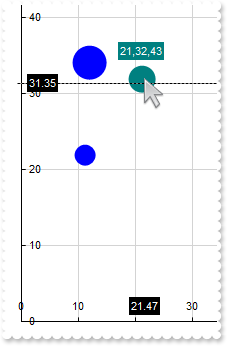
OleObject oGraph,var_Cursor,var_Serie,var_Serie1
oGraph = ole_1.Object
oGraph.BeginUpdate()
var_Serie = oGraph.Series.Add("11 22 33,44 55 66,77 88 99,12 34 56,78 90 23")
var_Serie.Type = "bubble"
var_Serie.Misc(1,64)
var_Serie1 = oGraph.Series.Add("21 32 43,54 65 76,87 98 09,45 67 89,90 23 45")
var_Serie1.Type = "bubble"
var_Serie1.Misc(1,64)
var_Cursor = oGraph.Cursor
var_Cursor.Visible = true
var_Cursor.ShowCursorXLine = false
oGraph.EndUpdate()
|
|
67
|
Hides the horizontal/vertical value/y-line, when the crosshair cursor hovers the chart
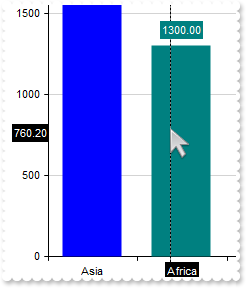
OleObject oGraph,var_Cursor
oGraph = ole_1.Object
oGraph.BeginUpdate()
oGraph.AutoFit = true
oGraph.Series.Add("Asia(4600), Africa(1300), Europe(747), North America(579), South America(431), Australia/Oceania(42)")
var_Cursor = oGraph.Cursor
var_Cursor.Visible = true
var_Cursor.ShowCursorValueLine = false
oGraph.EndUpdate()
|
|
66
|
Displays all tooltips for all series of the category unit being indicated by the vertical/horizontal category/x-line
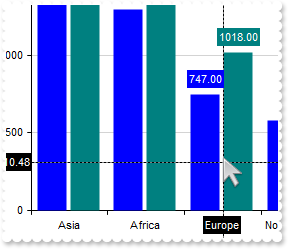
OleObject oGraph,var_Cursor
oGraph = ole_1.Object
oGraph.BeginUpdate()
oGraph.AutoFit = true
oGraph.Series.Add("Asia(4600), Africa(1300), Europe(747), North America(579), South America(431), Australia/Oceania(42)")
oGraph.Series.Add("Asia(4458), Africa(3037), North America(2470), South America(1784), Antarctica(1400), Europe(1018), Australia/Oceania(856)")
var_Cursor = oGraph.Cursor
var_Cursor.Visible = true
var_Cursor.ShowCursorSerieTooltip = 3
oGraph.EndUpdate()
|
|
65
|
The pointer indicates the series whose tooltip is displayed, when the crosshair cursor hovers its chart
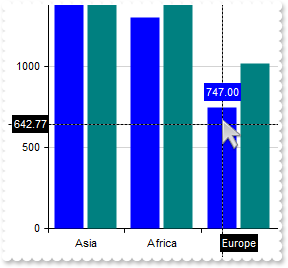
OleObject oGraph,var_Cursor
oGraph = ole_1.Object
oGraph.BeginUpdate()
oGraph.AutoFit = true
oGraph.Series.Add("Asia(4600), Africa(1300), Europe(747), North America(579), South America(431), Australia/Oceania(42)")
oGraph.Series.Add("Asia(4458), Africa(3037), North America(2470), South America(1784), Antarctica(1400), Europe(1018), Australia/Oceania(856)")
var_Cursor = oGraph.Cursor
var_Cursor.Visible = true
var_Cursor.ShowCursorSerieTooltip = 2
oGraph.EndUpdate()
|
|
64
|
Hides the tooltip when the crosshair cursor hovers the chart
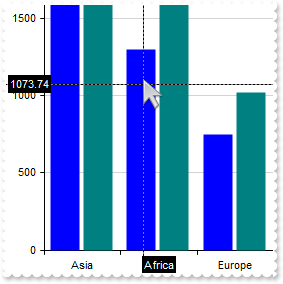
OleObject oGraph,var_Cursor
oGraph = ole_1.Object
oGraph.BeginUpdate()
oGraph.AutoFit = true
oGraph.Series.Add("Asia(4600), Africa(1300), Europe(747), North America(579), South America(431), Australia/Oceania(42)")
oGraph.Series.Add("Asia(4458), Africa(3037), North America(2470), South America(1784), Antarctica(1400), Europe(1018), Australia/Oceania(856)")
var_Cursor = oGraph.Cursor
var_Cursor.Visible = true
var_Cursor.ShowCursorSerieTooltip = 0
oGraph.EndUpdate()
|
|
63
|
Shows the category/x-line when the cursor is near the value
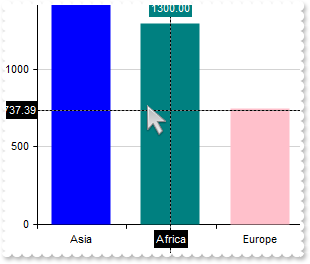
OleObject oGraph,var_Cursor
oGraph = ole_1.Object
oGraph.BeginUpdate()
oGraph.AutoFit = true
oGraph.Series.Add("Asia(4600), Africa(1300), Europe(747), North America(579), South America(431), Australia/Oceania(42)")
var_Cursor = oGraph.Cursor
var_Cursor.Visible = true
var_Cursor.ShowCursorCategoryLine = 1
oGraph.EndUpdate()
|
|
62
|
Hides the cursor's category/x-line
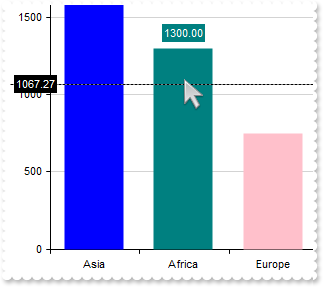
OleObject oGraph,var_Cursor
oGraph = ole_1.Object
oGraph.BeginUpdate()
oGraph.AutoFit = true
oGraph.Series.Add("Asia(4600), Africa(1300), Europe(747), North America(579), South America(431), Australia/Oceania(42)")
var_Cursor = oGraph.Cursor
var_Cursor.Visible = true
var_Cursor.ShowCursorCategoryLine = 0
oGraph.EndUpdate()
|
|
61
|
How can I show the values from the cursor
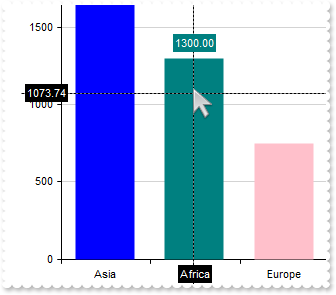
OleObject oGraph
oGraph = ole_1.Object
oGraph.BeginUpdate()
oGraph.AutoFit = true
oGraph.Series.Add("Asia(4600), Africa(1300), Europe(747), North America(579), South America(431), Australia/Oceania(42)")
oGraph.Cursor.Visible = true
oGraph.EndUpdate()
|
|
60
|
Define the style to display the axis-line
OleObject oGraph
oGraph = ole_1.Object
oGraph.BeginUpdate()
oGraph.ValueAxis.AxisLine.Style = 2
oGraph.CategoryAxis.AxisLine.Style = 2
oGraph.AutoFit = true
oGraph.Series.Add("Paris(2148271),Marseille(1748148),Lyon(1637677),Toulouse(1360829),Nice(1000548),Nantes(973133),Strasbourg(785839),Montpellier(590741),Bordeaux(589649),Lille(484786)")
oGraph.EndUpdate()
|
|
59
|
Define the color to show the axis
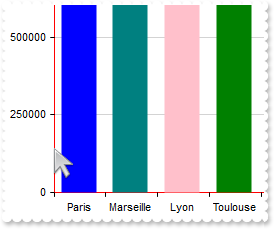
OleObject oGraph
oGraph = ole_1.Object
oGraph.BeginUpdate()
oGraph.ValueAxis.AxisLine.Color = "red"
oGraph.CategoryAxis.AxisLine.Color = "red"
oGraph.AutoFit = true
oGraph.Series.Add("Paris(2148271),Marseille(1748148),Lyon(1637677),Toulouse(1360829),Nice(1000548),Nantes(973133),Strasbourg(785839),Montpellier(590741),Bordeaux(589649),Lille(484786)")
oGraph.EndUpdate()
|
|
58
|
Specifies the step to show the ticks for value or category axes
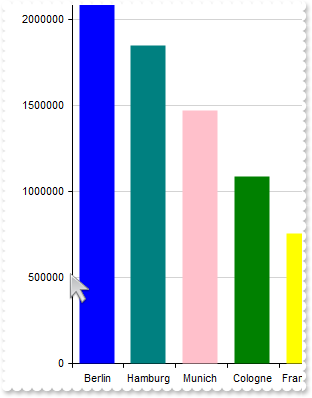
OleObject oGraph
oGraph = ole_1.Object
oGraph.BeginUpdate()
oGraph.ValueAxis.MajorTicks.Step = 2
oGraph.AutoFit = true
oGraph.Series.Add("Berlin(3769495),Hamburg(1847253),Munich(1471508),Cologne(1085664),Frankfurt(753056),Stuttgart(731374),Düsseldorf(620877),Dortmund(586600),Essen(582760),Bremen(565719)")
oGraph.Sort = "0:D"
oGraph.EndUpdate()
|
|
57
|
Specifies the number of ticks to skip for value or category axes
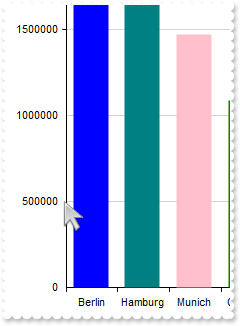
OleObject oGraph
oGraph = ole_1.Object
oGraph.BeginUpdate()
oGraph.ValueAxis.MajorTicks.Skip = 3
oGraph.AutoFit = true
oGraph.Series.Add("Berlin(3769495),Hamburg(1847253),Munich(1471508),Cologne(1085664),Frankfurt(753056),Stuttgart(731374),Düsseldorf(620877),Dortmund(586600),Essen(582760),Bremen(565719)")
oGraph.Sort = "0:D"
oGraph.EndUpdate()
|
|
56
|
Define the style to show the major-ticks of value or category axes
OleObject oGraph,var_TickOptions
oGraph = ole_1.Object
oGraph.BeginUpdate()
var_TickOptions = oGraph.ValueAxis.MajorTicks
var_TickOptions.Style = 1
var_TickOptions.Width = 3
oGraph.AutoFit = true
oGraph.Series.Add("Berlin(3769495),Hamburg(1847253),Munich(1471508),Cologne(1085664),Frankfurt(753056),Stuttgart(731374),Düsseldorf(620877),Dortmund(586600),Essen(582760),Bremen(565719)")
oGraph.Sort = "0:D"
oGraph.EndUpdate()
|
|
55
|
Define the color to show the major-ticks of value or category axes
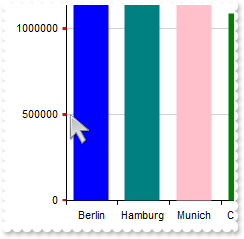
OleObject oGraph,var_TickOptions
oGraph = ole_1.Object
oGraph.BeginUpdate()
var_TickOptions = oGraph.ValueAxis.MajorTicks
var_TickOptions.Color = "red"
var_TickOptions.Width = 3
oGraph.AutoFit = true
oGraph.Series.Add("Berlin(3769495),Hamburg(1847253),Munich(1471508),Cologne(1085664),Frankfurt(753056),Stuttgart(731374),Düsseldorf(620877),Dortmund(586600),Essen(582760),Bremen(565719)")
oGraph.Sort = "0:D"
oGraph.EndUpdate()
|
|
54
|
Specifies the size to show the major-ticks of value or category axes
OleObject oGraph
oGraph = ole_1.Object
oGraph.BeginUpdate()
oGraph.ValueAxis.MajorTicks.Width = 3
oGraph.AutoFit = true
oGraph.Series.Add("Berlin(3769495),Hamburg(1847253),Munich(1471508),Cologne(1085664),Frankfurt(753056),Stuttgart(731374),Düsseldorf(620877),Dortmund(586600),Essen(582760),Bremen(565719)")
oGraph.Sort = "0:D"
oGraph.EndUpdate()
|
|
53
|
Define the step to show the major-grid lines, for value or category axes
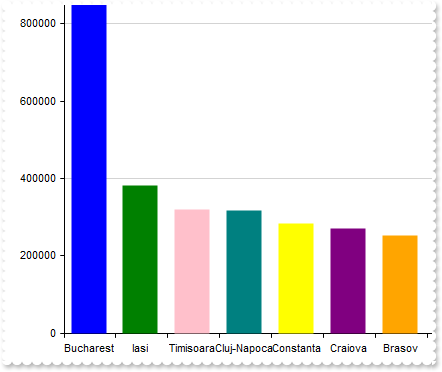
OleObject oGraph
oGraph = ole_1.Object
oGraph.BeginUpdate()
oGraph.ValueAxis.MajorGridLines.Step = 2
oGraph.AutoFit = true
oGraph.Series.Add("Bucharest(1883425),Cluj-Napoca(316748),Timisoara(319279),Iasi(382484),Constanta(283872),Brasov(253200),Galati(249432),Craiova(269506),Ploiesti(209945),Oradea(222239)")
oGraph.Sort = "0:D"
oGraph.EndUpdate()
|
|
52
|
Specifies the number of major grid-line's to skip, for value or category axes
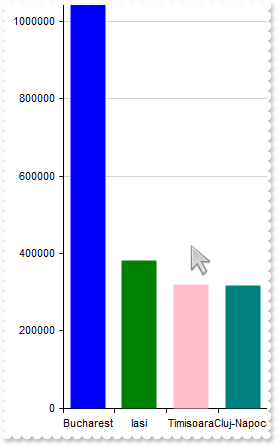
OleObject oGraph
oGraph = ole_1.Object
oGraph.BeginUpdate()
oGraph.ValueAxis.MajorGridLines.Skip = 3
oGraph.AutoFit = true
oGraph.Series.Add("Bucharest(1883425),Cluj-Napoca(316748),Timisoara(319279),Iasi(382484),Constanta(283872),Brasov(253200),Galati(249432),Craiova(269506),Ploiesti(209945),Oradea(222239)")
oGraph.Sort = "0:D"
oGraph.EndUpdate()
|
|
51
|
Specifies the style of the major grid-line (dash, dot, ...), for value or category axes
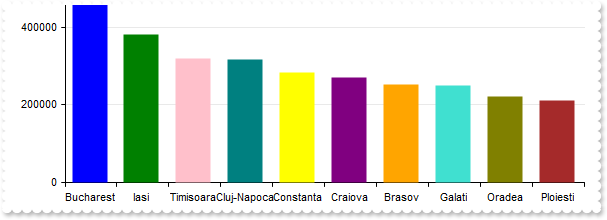
OleObject oGraph
oGraph = ole_1.Object
oGraph.BeginUpdate()
oGraph.ValueAxis.MajorGridLines.Style = 2
oGraph.AutoFit = true
oGraph.Series.Add("Bucharest(1883425),Cluj-Napoca(316748),Timisoara(319279),Iasi(382484),Constanta(283872),Brasov(253200),Galati(249432),Craiova(269506),Ploiesti(209945),Oradea(222239)")
oGraph.Sort = "0:D"
oGraph.EndUpdate()
|
|
50
|
Specifies the major grid-line's color, for value or category axes
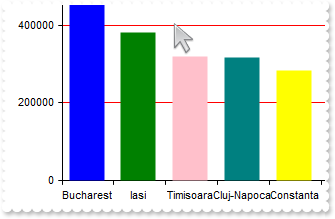
OleObject oGraph
oGraph = ole_1.Object
oGraph.BeginUpdate()
oGraph.ValueAxis.MajorGridLines.Color = "red"
oGraph.AutoFit = true
oGraph.Series.Add("Bucharest(1883425),Cluj-Napoca(316748),Timisoara(319279),Iasi(382484),Constanta(283872),Brasov(253200),Galati(249432),Craiova(269506),Ploiesti(209945),Oradea(222239)")
oGraph.Sort = "0:D"
oGraph.EndUpdate()
|
|
49
|
Specifies the major grid-line's width or size, for value or category axes
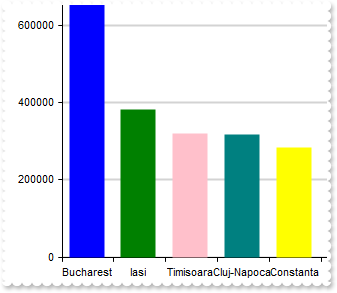
OleObject oGraph
oGraph = ole_1.Object
oGraph.BeginUpdate()
oGraph.ValueAxis.MajorGridLines.Width = 2
oGraph.AutoFit = true
oGraph.Series.Add("Bucharest(1883425),Cluj-Napoca(316748),Timisoara(319279),Iasi(382484),Constanta(283872),Brasov(253200),Galati(249432),Craiova(269506),Ploiesti(209945),Oradea(222239)")
oGraph.Sort = "0:D"
oGraph.EndUpdate()
|
|
48
|
Hide the labels of the grid lines (chart, overview)
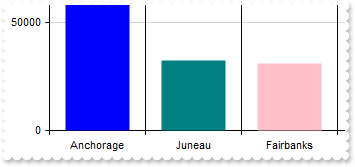
OleObject oGraph,var_CategoryAxis,var_FormatGridLinesOptions
oGraph = ole_1.Object
oGraph.BeginUpdate()
oGraph.ValueSize = 64
var_CategoryAxis = oGraph.CategoryAxis
var_CategoryAxis.Categories = "Anchorage,Juneau,Fairbanks,Sitka,Ketchikan,Wasilla,Kenai,Kodiak,Bethel,Palmer"
var_FormatGridLinesOptions = var_CategoryAxis.ChartGridLines
var_FormatGridLinesOptions.Color = "black"
var_FormatGridLinesOptions.Format = "value"
var_FormatGridLinesOptions.Align = 1024
oGraph.Series.Add("291247,32269,30917,8588,8208,10529,7757,5968,6481,7393")
oGraph.EndUpdate()
|
|
47
|
Aligns the labels of the grid lines (chart, overview)
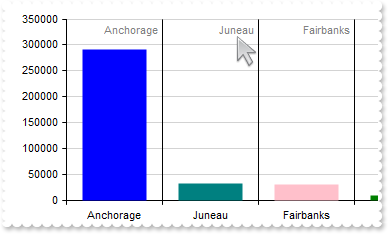
OleObject oGraph,var_CategoryAxis,var_FormatGridLinesOptions
oGraph = ole_1.Object
oGraph.BeginUpdate()
oGraph.ValueSize = 64
var_CategoryAxis = oGraph.CategoryAxis
var_CategoryAxis.Categories = "Anchorage,Juneau,Fairbanks,Sitka,Ketchikan,Wasilla,Kenai,Kodiak,Bethel,Palmer"
var_FormatGridLinesOptions = var_CategoryAxis.ChartGridLines
var_FormatGridLinesOptions.Color = "black"
var_FormatGridLinesOptions.Format = "`<fgcolor gray>` + value"
var_FormatGridLinesOptions.Align = 258 /*exTextNoClip | exTextAlignRight*/
oGraph.Series.Add("291247,32269,30917,8588,8208,10529,7757,5968,6481,7393")
oGraph.EndUpdate()
|
|
46
|
Defines where the grid lines appear on chart or overview
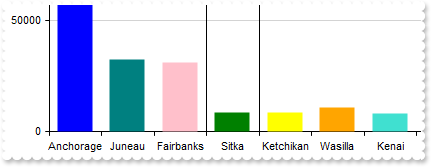
OleObject oGraph,var_CategoryAxis,var_FormatGridLinesOptions
oGraph = ole_1.Object
oGraph.BeginUpdate()
oGraph.AutoFit = true
var_CategoryAxis = oGraph.CategoryAxis
var_CategoryAxis.Categories = "Anchorage,Juneau,Fairbanks,Sitka,Ketchikan,Wasilla,Kenai,Kodiak,Bethel,Palmer"
var_FormatGridLinesOptions = var_CategoryAxis.ChartGridLines
var_FormatGridLinesOptions.Color = "black"
var_FormatGridLinesOptions.Format = "value = `Sitka`"
var_FormatGridLinesOptions.Align = 1024
oGraph.Series.Add("291247,32269,30917,8588,8208,10529,7757,5968,6481,7393")
oGraph.EndUpdate()
|
|
45
|
Define the labels between grid lines (chart, overview)
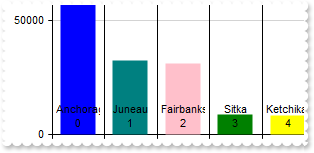
OleObject oGraph,var_CategoryAxis,var_FormatGridLinesOptions
oGraph = ole_1.Object
oGraph.BeginUpdate()
oGraph.AutoFit = true
var_CategoryAxis = oGraph.CategoryAxis
var_CategoryAxis.Format = "``"
var_CategoryAxis.Categories = "Anchorage,Juneau,Fairbanks,Sitka,Ketchikan,Wasilla,Kenai,Kodiak,Bethel,Palmer"
var_FormatGridLinesOptions = var_CategoryAxis.ChartGridLines
var_FormatGridLinesOptions.Color = "black"
var_FormatGridLinesOptions.Format = "`<c>` + value + `<br><c>` + index"
oGraph.Series.Add("291247,32269,30917,8588,8208,10529,7757,5968,6481,7393")
oGraph.EndUpdate()
|
|
44
|
Define the step to show the grid lines (chart, overview)
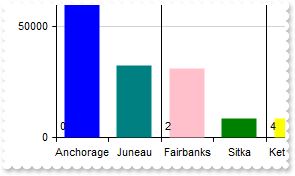
OleObject oGraph,var_CategoryAxis,var_FormatGridLinesOptions
oGraph = ole_1.Object
oGraph.BeginUpdate()
oGraph.AutoFit = true
var_CategoryAxis = oGraph.CategoryAxis
var_CategoryAxis.Categories = "Anchorage,Juneau,Fairbanks,Sitka,Ketchikan,Wasilla,Kenai,Kodiak,Bethel,Palmer"
var_FormatGridLinesOptions = var_CategoryAxis.ChartGridLines
var_FormatGridLinesOptions.Color = "black"
var_FormatGridLinesOptions.Format = "index"
var_FormatGridLinesOptions.Step = 2
oGraph.Series.Add("291247,32269,30917,8588,8208,10529,7757,5968,6481,7393")
oGraph.EndUpdate()
|
|
43
|
Specifies the number of grid lines to skip (chart, overview)
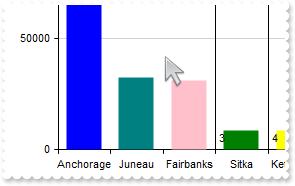
OleObject oGraph,var_CategoryAxis,var_FormatGridLinesOptions
oGraph = ole_1.Object
oGraph.BeginUpdate()
oGraph.AutoFit = true
var_CategoryAxis = oGraph.CategoryAxis
var_CategoryAxis.Categories = "Anchorage,Juneau,Fairbanks,Sitka,Ketchikan,Wasilla,Kenai,Kodiak,Bethel,Palmer"
var_FormatGridLinesOptions = var_CategoryAxis.ChartGridLines
var_FormatGridLinesOptions.Color = "black"
var_FormatGridLinesOptions.Format = "index"
var_FormatGridLinesOptions.Skip = 3
oGraph.Series.Add("291247,32269,30917,8588,8208,10529,7757,5968,6481,7393")
oGraph.EndUpdate()
|
|
42
|
Define the grid-line dash-dot-dot-style (chart, overview)
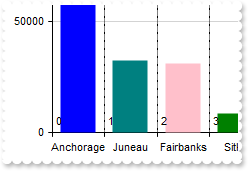
OleObject oGraph,var_CategoryAxis,var_FormatGridLinesOptions
oGraph = ole_1.Object
oGraph.BeginUpdate()
oGraph.AutoFit = true
var_CategoryAxis = oGraph.CategoryAxis
var_CategoryAxis.Categories = "Anchorage,Juneau,Fairbanks,Sitka,Ketchikan,Wasilla,Kenai,Kodiak,Bethel,Palmer"
var_FormatGridLinesOptions = var_CategoryAxis.ChartGridLines
var_FormatGridLinesOptions.Color = "black"
var_FormatGridLinesOptions.Style = 4
var_FormatGridLinesOptions.Format = "index"
oGraph.Series.Add("291247,32269,30917,8588,8208,10529,7757,5968,6481,7393")
oGraph.EndUpdate()
|
|
41
|
Define the grid-line dash-dot-style (chart, overview)
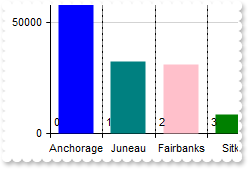
OleObject oGraph,var_CategoryAxis,var_FormatGridLinesOptions
oGraph = ole_1.Object
oGraph.BeginUpdate()
oGraph.AutoFit = true
var_CategoryAxis = oGraph.CategoryAxis
var_CategoryAxis.Categories = "Anchorage,Juneau,Fairbanks,Sitka,Ketchikan,Wasilla,Kenai,Kodiak,Bethel,Palmer"
var_FormatGridLinesOptions = var_CategoryAxis.ChartGridLines
var_FormatGridLinesOptions.Color = "black"
var_FormatGridLinesOptions.Style = 3
var_FormatGridLinesOptions.Format = "index"
oGraph.Series.Add("291247,32269,30917,8588,8208,10529,7757,5968,6481,7393")
oGraph.EndUpdate()
|
|
40
|
Define the grid-line dot-style (chart, overview)
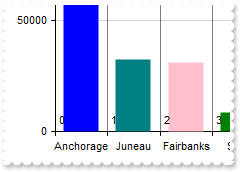
OleObject oGraph,var_CategoryAxis,var_FormatGridLinesOptions
oGraph = ole_1.Object
oGraph.BeginUpdate()
oGraph.AutoFit = true
var_CategoryAxis = oGraph.CategoryAxis
var_CategoryAxis.Categories = "Anchorage,Juneau,Fairbanks,Sitka,Ketchikan,Wasilla,Kenai,Kodiak,Bethel,Palmer"
var_FormatGridLinesOptions = var_CategoryAxis.ChartGridLines
var_FormatGridLinesOptions.Color = "black"
var_FormatGridLinesOptions.Style = 2
var_FormatGridLinesOptions.Format = "index"
oGraph.Series.Add("291247,32269,30917,8588,8208,10529,7757,5968,6481,7393")
oGraph.EndUpdate()
|
|
39
|
Define the grid-line dash-style (chart, overview)
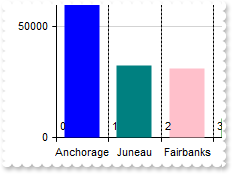
OleObject oGraph,var_CategoryAxis,var_FormatGridLinesOptions
oGraph = ole_1.Object
oGraph.BeginUpdate()
oGraph.AutoFit = true
var_CategoryAxis = oGraph.CategoryAxis
var_CategoryAxis.Categories = "Anchorage,Juneau,Fairbanks,Sitka,Ketchikan,Wasilla,Kenai,Kodiak,Bethel,Palmer"
var_FormatGridLinesOptions = var_CategoryAxis.ChartGridLines
var_FormatGridLinesOptions.Color = "black"
var_FormatGridLinesOptions.Style = 1
var_FormatGridLinesOptions.Format = "index"
oGraph.Series.Add("291247,32269,30917,8588,8208,10529,7757,5968,6481,7393")
oGraph.EndUpdate()
|
|
38
|
Specifies the grid-line's color (chart, overview)
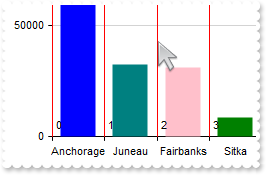
OleObject oGraph,var_CategoryAxis,var_FormatGridLinesOptions
oGraph = ole_1.Object
oGraph.BeginUpdate()
oGraph.AutoFit = true
var_CategoryAxis = oGraph.CategoryAxis
var_CategoryAxis.Categories = "Anchorage,Juneau,Fairbanks,Sitka,Ketchikan,Wasilla,Kenai,Kodiak,Bethel,Palmer"
var_FormatGridLinesOptions = var_CategoryAxis.ChartGridLines
var_FormatGridLinesOptions.Color = "red"
var_FormatGridLinesOptions.Format = "index"
oGraph.Series.Add("291247,32269,30917,8588,8208,10529,7757,5968,6481,7393")
oGraph.EndUpdate()
|
|
37
|
Specifies the grid-line's width or size (chart, overview)
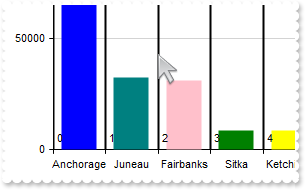
OleObject oGraph,var_CategoryAxis,var_FormatGridLinesOptions
oGraph = ole_1.Object
oGraph.BeginUpdate()
oGraph.AutoFit = true
var_CategoryAxis = oGraph.CategoryAxis
var_CategoryAxis.Categories = "Anchorage,Juneau,Fairbanks,Sitka,Ketchikan,Wasilla,Kenai,Kodiak,Bethel,Palmer"
var_FormatGridLinesOptions = var_CategoryAxis.ChartGridLines
var_FormatGridLinesOptions.Color = "black"
var_FormatGridLinesOptions.Format = "index"
var_FormatGridLinesOptions.Width = 2
oGraph.Series.Add("291247,32269,30917,8588,8208,10529,7757,5968,6481,7393")
oGraph.EndUpdate()
|
|
36
|
Occurs when the user dblclk the left mouse button over an object
/*begin event DblClick(integer Shift, long X, long Y) - Occurs when the user dblclk the left mouse button over an object.*/
/*
oGraph = ole_1.Object
MessageBox("Information",string( "DblClick event" ))
*/
/*end event DblClick*/
OleObject oGraph,var_Serie
oGraph = ole_1.Object
oGraph.ValueSize = 18
var_Serie = oGraph.Series.Add("Hulunbuir{China}(263068),Abu Dhabi{United Arab Emirates}(97200),Jiuquan{China}(167996),Altamira{Brazil}(159891),Brasília{Brazil}(5784),Mumbai{India}(603.4),Delhi{India}(1484),Chongqing{China}(82400),Hulunbuir{China}(263068),Sao Paulo{Brazil}(1522),Linfen{China}(20527),Santiago{Chile}(641),Mexico City{Mexico}(1485),Belo Horizonte{Brazil}(313),Hangzhou{China}(16817),Nairobi{Kenya}(696),Berlin{Germany}(891.68),Montreal{Canada}(431.5),Cordoba{Argentina}(576),Manaus{Brazil}(11401),Astana{Kazakhstan}(810),Goiânia{Brazil}(741),Cali{Colombia}(564),Sao Paulo{Brazil}(1522),Goiania{Brazil}(781)")
var_Serie.Type = "Col"
var_Serie.Vertical = true
oGraph.Sort = "0:D"
|
|
35
|
Occurs when the user presses and then releases the left mouse button over the control
/*begin event Click() - Occurs when the user presses and then releases the left mouse button over the control.*/
/*
oGraph = ole_1.Object
MessageBox("Information",string( "Click event" ))
*/
/*end event Click*/
OleObject oGraph,var_Serie
oGraph = ole_1.Object
oGraph.ValueSize = 18
var_Serie = oGraph.Series.Add("Hulunbuir{China}(263068),Abu Dhabi{United Arab Emirates}(97200),Jiuquan{China}(167996),Altamira{Brazil}(159891),Brasília{Brazil}(5784),Mumbai{India}(603.4),Delhi{India}(1484),Chongqing{China}(82400),Hulunbuir{China}(263068),Sao Paulo{Brazil}(1522),Linfen{China}(20527),Santiago{Chile}(641),Mexico City{Mexico}(1485),Belo Horizonte{Brazil}(313),Hangzhou{China}(16817),Nairobi{Kenya}(696),Berlin{Germany}(891.68),Montreal{Canada}(431.5),Cordoba{Argentina}(576),Manaus{Brazil}(11401),Astana{Kazakhstan}(810),Goiânia{Brazil}(741),Cali{Colombia}(564),Sao Paulo{Brazil}(1522),Goiania{Brazil}(781)")
var_Serie.Type = "Col"
var_Serie.Vertical = true
|
|
34
|
Determine the code of the key the user presses
/*begin event KeyPress(integer KeyAscii) - Occurs when the user presses and releases an ANSI key.*/
/*
print"KeyAscii",KeyAscii)
oGraph = ole_1.Object
*/
/*end event KeyPress*/
OleObject oGraph,var_Serie
oGraph = ole_1.Object
oGraph.ValueSize = 48
oGraph.Misc(10,0)
var_Serie = oGraph.Series.Add("China(1403500365),India(1368737513),UnitedStates(330810184),Indonesia(272881945),Pakistan(220892331),Brazil(212559417),Nigeria(206139587),Bangladesh(169575884),Russia(145912025),Mexico(128932753),Japan(126476458),Ethiopia(114963588),Philippines(112392078),Egypt(110530608),Vietnam(97429061),DR.Congo(89561404),Turkey(84339067),Iran(83720412),Germany(83132799),Thailand(69799978),UnitedKingdom(68207116),France(65311982),Italy(59554028),Tanzania(59091392),SouthAfrica(58775022)")
var_Serie.Type = "Pie"
var_Serie.ShowValue = 7 /*exValue | exLine | exPoint*/
var_Serie.ValueFormat = "category"
|
|
33
|
Determine the code of the key the user just released
/*begin event KeyUp(integer KeyCode, integer Shift) - Occurs when the user releases a key while an object has the focus.*/
/*
print"KeyCode",KeyCode)
oGraph = ole_1.Object
*/
/*end event KeyUp*/
OleObject oGraph
oGraph = ole_1.Object
oGraph.ValueSize = 48
oGraph.Misc(10,0)
oGraph.Series.Add("Russia(17098242),Canada(9984670),China(9596961),UnitedStates(9525067),Brazil(8515767),Australia(7692024),India(3287263),Argentina(2780400),Kazakhstan(2724900),Algeria(2381741),CongoDemocraticRepublicofthe(2344858),Greenland(2166086),SaudiArabia(2149690),Mexico(1964375),Indonesia(1904569),Sudan(1861484),Libya(1759540),Iran(1648195),Mongolia(1564116),Peru(1285216),Niger(1267000),Chad(1284000),Angola(1246700),Mali(1240192),SouthAfrica(1221037)")
|
|
32
|
Determine the code of the key the user presses
/*begin event KeyDown(integer KeyCode, integer Shift) - Occurs when the user presses a key while an object has the focus.*/
/*
print"KeyCode",KeyCode)
oGraph = ole_1.Object
*/
/*end event KeyDown*/
OleObject oGraph
oGraph = ole_1.Object
oGraph.ValueSize = 48
oGraph.Misc(10,0)
oGraph.Series.Add("Russia(17098242),Canada(9984670),China(9596961),UnitedStates(9525067),Brazil(8515767),Australia(7692024),India(3287263),Argentina(2780400),Kazakhstan(2724900),Algeria(2381741),CongoDemocraticRepublicofthe(2344858),Greenland(2166086),SaudiArabia(2149690),Mexico(1964375),Indonesia(1904569),Sudan(1861484),Libya(1759540),Iran(1648195),Mongolia(1564116),Peru(1285216),Niger(1267000),Chad(1284000),Angola(1246700),Mali(1240192),SouthAfrica(1221037)")
|
|
31
|
How can reverse the chart
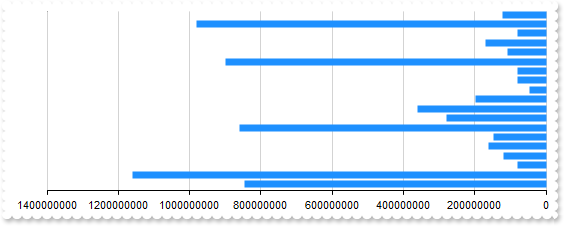
OleObject oGraph,var_Serie
oGraph = ole_1.Object
oGraph.AutoFit = true
oGraph.ValueAxis.Reverse = true
var_Serie = oGraph.Series.Add("Friendster(121111111),Facebook(979750000),Flickr(79664888),Google Buzz(170000000),Google+(107319100),Hi5(900202990),Instagram(80202990),MySpace(80202990),Orkut(45067022),Pinterest(197319100),Reddit(360250000),Snapchat(280250000),TikTok(860250000),Tumblr(146890156),Twitter(160250000),WeChat(118123370),Weibo(79195730),Whatsapp(1160250000),YouTube(844638200)")
var_Serie.Vertical = true
oGraph.SeriesColors = "dodgerblue"
|
|
30
|
How do I enable the scrollbar-extension, as thumb to be shown outside of the control's client area

OleObject oGraph,var_Serie
oGraph = ole_1.Object
oGraph.BeginUpdate()
oGraph.ScrollBars = 15
oGraph.ScrollPartVisible(0,65536,true)
oGraph.ScrollPartVisible(1,65536,true)
oGraph.ScrollPartVisible(2 /*0x2 | */,65536,true)
oGraph.ScrollWidth = 4
oGraph.Background(276 /*0x114 | */,RGB(240,240,240))
oGraph.Background(260 /*0x104 | */,RGB(128,128,128))
oGraph.ScrollHeight = 4
oGraph.Background(404 /*0x194 | */,oGraph.Background(276 /*0x114 | */))
oGraph.Background(388 /*0x184 | */,oGraph.Background(260 /*0x104 | */))
oGraph.Background(511 /*0x12c | exSerieCursorTooltipTransparent*/,oGraph.Background(276 /*0x114 | */))
oGraph.BeginUpdate()
oGraph.ValueSize = 6
oGraph.Data = "C:\Program Files\Exontrol\ExGraph\Sample\Data/aapl.txt"
var_Serie = oGraph.Series.Add()
var_Serie.Name = "aapl"
var_Serie.Data = "AAPL (open),AAPL (high),AAPL (low),AAPL (close)"
var_Serie.Type = "candle"
oGraph.EndUpdate()
oGraph.EndUpdate()
|
|
29
|
Define a bubble chart-type
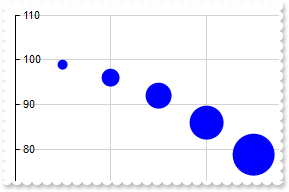
OleObject oGraph,var_Serie
oGraph = ole_1.Object
var_Serie = oGraph.Series.Add()
var_Serie.Data = "1 99 1,2 96 2,3 92 3,4 86 4,5 79 5,6 70 6,7 60 7,8 50 8,9 38 9,10 25 10,11 13 11"
var_Serie.Type = "bubble"
var_Serie.Misc(1,96)
|
|
28
|
Is it possible to show the values with the same color (method 2)
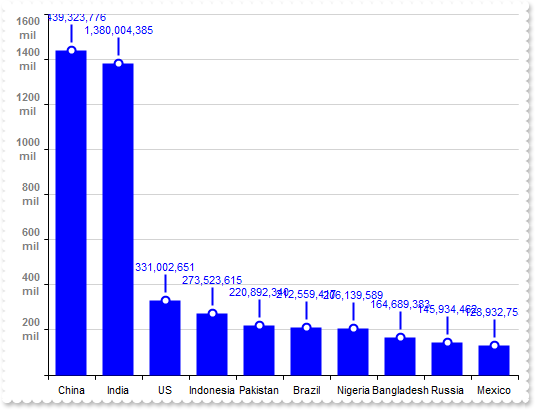
OleObject oGraph,var_Serie,var_ValueAxis
oGraph = ole_1.Object
oGraph.BeginUpdate()
oGraph.AutoFit = true
oGraph.Misc(13,true)
oGraph.Misc(22,0)
oGraph.ValuePoint = ",,,,,,,,,0,0"
var_ValueAxis = oGraph.ValueAxis
var_ValueAxis.Format = "value ? (value / 1000000) + `<br><c>mil`: ``"
var_ValueAxis.Tfi = "<fgcolor gray> bold"
var_Serie = oGraph.Series.Add("China(1439323776),India(1380004385),US(331002651),Indonesia(273523615),Pakistan(220892340),Brazil(212559417),Nigeria(206139589),Bangladesh(164689383),Russia(145934462),Mexico(128932753)")
var_Serie.Type = "column"
var_Serie.ShowValue = 7 /*exValue | exLine | exPoint*/
var_Serie.ValueFormat = "((value format ``) replace `.00` with ``)"
var_Serie.Color = "blue"
oGraph.Sort = "0:D"
oGraph.EndUpdate()
|
|
27
|
Is it possible to show the values with the same color (method 1)
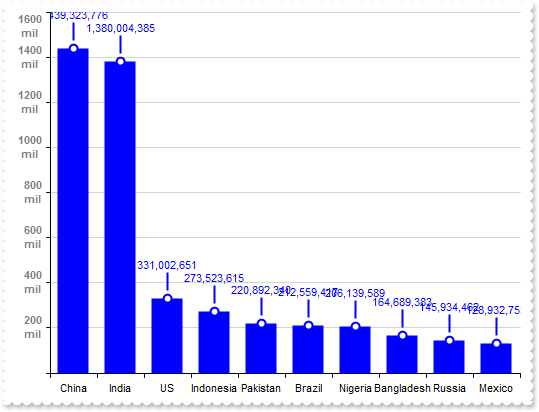
OleObject oGraph,var_Serie,var_ValueAxis
oGraph = ole_1.Object
oGraph.BeginUpdate()
oGraph.AutoFit = true
oGraph.Misc(13,true)
oGraph.Misc(22,0)
oGraph.ValuePoint = ",,,,,,,,,0,0"
var_ValueAxis = oGraph.ValueAxis
var_ValueAxis.Format = "value ? (value / 1000000) + `<br><c>mil`: ``"
var_ValueAxis.Tfi = "<fgcolor gray> bold"
var_Serie = oGraph.Series.Add("China(1439323776),India(1380004385),US(331002651),Indonesia(273523615),Pakistan(220892340),Brazil(212559417),Nigeria(206139589),Bangladesh(164689383),Russia(145934462),Mexico(128932753)")
var_Serie.Type = "column"
var_Serie.ShowValue = 7 /*exValue | exLine | exPoint*/
var_Serie.ValueFormat = "((value format ``) replace `.00` with ``)"
oGraph.Series.Add("0").Visible = false
oGraph.Sort = "0:D"
oGraph.EndUpdate()
|
|
26
|
Pie chart
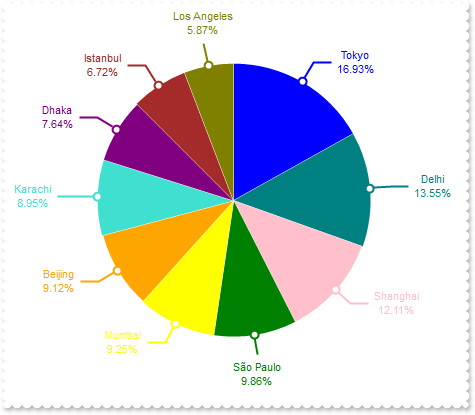
OleObject oGraph,var_Legend,var_Serie
oGraph = ole_1.Object
oGraph.BeginUpdate()
var_Serie = oGraph.Series.Add("Tokyo(37833000), Delhi(30290000), Shanghai(27058000), São Paulo(22043000), Mumbai(20668000), Beijing(20384000), Karachi(20000000), Dhaka(17072000), Istanbul(15029000), Los Angeles(13131000)")
var_Serie.Type = "pie"
var_Serie.ShowValue = -1 /*0xffffff78 | exHideIfEmpty | exValue | exLine | exPoint*/
var_Serie.ValueFormat = "category + `<br>` + ((percent) format ``) + `%`"
var_Serie.LegendFormat = "label + `(` + ((percent) format ``) + `%)`"
oGraph.ValuePoint = ",,,,,,,,transparent"
var_Legend = oGraph.Legend
var_Legend.Visible = true
oGraph.EndUpdate()
|
|
25
|
Define the pad for value-label
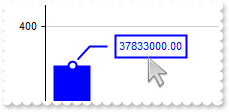
OleObject oGraph,var_Serie
oGraph = ole_1.Object
oGraph.BeginUpdate()
oGraph.AutoFit = true
oGraph.ValueAxis.Format = "value/100000"
var_Serie = oGraph.Series.Add("Tokyo(37833000), Delhi(30290000), Shanghai(27058000), São Paulo(22043000), Mumbai(20668000), Beijing(20384000), Karachi(20000000), Dhaka(17072000), Istanbul(15029000), Los Angeles(13131000)")
var_Serie.ShowValue = -1 /*0xffffff78 | exHideIfEmpty | exValue | exLine | exPoint*/
oGraph.ValuePoint = ",,,,,,,,,,8"
oGraph.EndUpdate()
|
|
24
|
Hide the frame around the value-label
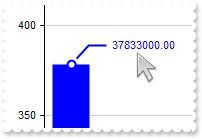
OleObject oGraph,var_Serie
oGraph = ole_1.Object
oGraph.BeginUpdate()
oGraph.AutoFit = true
oGraph.ValueAxis.Format = "value/100000"
var_Serie = oGraph.Series.Add("Tokyo(37833000), Delhi(30290000), Shanghai(27058000), São Paulo(22043000), Mumbai(20668000), Beijing(20384000), Karachi(20000000), Dhaka(17072000), Istanbul(15029000), Los Angeles(13131000)")
var_Serie.ShowValue = -1 /*0xffffff78 | exHideIfEmpty | exValue | exLine | exPoint*/
oGraph.ValuePoint = ",,,,,,,,,0"
oGraph.EndUpdate()
|
|
23
|
Remove the frame around the value-label
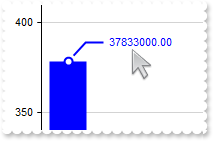
OleObject oGraph,var_Serie
oGraph = ole_1.Object
oGraph.BeginUpdate()
oGraph.AutoFit = true
oGraph.ValueAxis.Format = "value/100000"
var_Serie = oGraph.Series.Add("Tokyo(37833000), Delhi(30290000), Shanghai(27058000), São Paulo(22043000), Mumbai(20668000), Beijing(20384000), Karachi(20000000), Dhaka(17072000), Istanbul(15029000), Los Angeles(13131000)")
var_Serie.ShowValue = -1 /*0xffffff78 | exHideIfEmpty | exValue | exLine | exPoint*/
oGraph.ValuePoint = ",,,,,,,,transparent"
oGraph.EndUpdate()
|
|
22
|
Apply the color of the data-value to the value-label
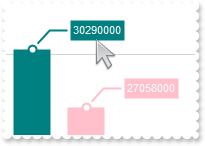
OleObject oGraph,var_Serie
oGraph = ole_1.Object
oGraph.BeginUpdate()
oGraph.AutoFit = true
oGraph.ValueAxis.Format = "value/100000"
var_Serie = oGraph.Series.Add("Tokyo(37833000), Delhi(30290000), Shanghai(27058000), São Paulo(22043000), Mumbai(20668000), Beijing(20384000), Karachi(20000000), Dhaka(17072000), Istanbul(15029000), Los Angeles(13131000)")
var_Serie.ShowValue = -1 /*0xffffff78 | exHideIfEmpty | exValue | exLine | exPoint*/
var_Serie.ValueFormat = "`<fgcolor white>` + value"
oGraph.ValuePoint = ",,,,,,,null"
oGraph.EndUpdate()
|
|
21
|
Apply an opaque color to the value-label
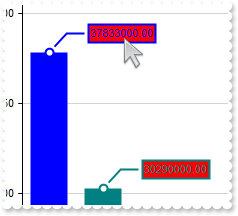
OleObject oGraph,var_Serie
oGraph = ole_1.Object
oGraph.BeginUpdate()
oGraph.AutoFit = true
oGraph.ValueAxis.Format = "value/100000"
var_Serie = oGraph.Series.Add("Tokyo(37833000), Delhi(30290000), Shanghai(27058000), São Paulo(22043000), Mumbai(20668000), Beijing(20384000), Karachi(20000000), Dhaka(17072000), Istanbul(15029000), Los Angeles(13131000)")
var_Serie.ShowValue = -1 /*0xffffff78 | exHideIfEmpty | exValue | exLine | exPoint*/
oGraph.ValuePoint = ",,,,,,,red"
oGraph.EndUpdate()
|
|
20
|
Remove the line that connects the value point to value-label (method 2)
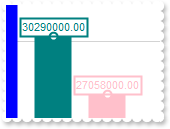
OleObject oGraph,var_Serie
oGraph = ole_1.Object
oGraph.BeginUpdate()
oGraph.AutoFit = true
oGraph.ValueAxis.Format = "value/100000"
var_Serie = oGraph.Series.Add("Tokyo(37833000), Delhi(30290000), Shanghai(27058000), São Paulo(22043000), Mumbai(20668000), Beijing(20384000), Karachi(20000000), Dhaka(17072000), Istanbul(15029000), Los Angeles(13131000)")
var_Serie.ShowValue = -1 /*0xffffff78 | exHideIfEmpty | exValue | exLine | exPoint*/
oGraph.ValuePoint = ",,,,,,0"
oGraph.EndUpdate()
|
|
19
|
Define a shorter line (connects the value point to value-label)
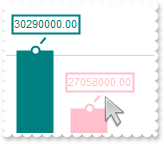
OleObject oGraph,var_Serie
oGraph = ole_1.Object
oGraph.BeginUpdate()
oGraph.AutoFit = true
oGraph.ValueAxis.Format = "value/100000"
var_Serie = oGraph.Series.Add("Tokyo(37833000), Delhi(30290000), Shanghai(27058000), São Paulo(22043000), Mumbai(20668000), Beijing(20384000), Karachi(20000000), Dhaka(17072000), Istanbul(15029000), Los Angeles(13131000)")
var_Serie.ShowValue = -1 /*0xffffff78 | exHideIfEmpty | exValue | exLine | exPoint*/
oGraph.ValuePoint = ",,,,,,8"
oGraph.EndUpdate()
|
|
18
|
Define the size of the line that connects the value point to value-label
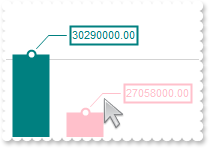
OleObject oGraph,var_Serie
oGraph = ole_1.Object
oGraph.BeginUpdate()
oGraph.AutoFit = true
oGraph.ValueAxis.Format = "value/100000"
var_Serie = oGraph.Series.Add("Tokyo(37833000), Delhi(30290000), Shanghai(27058000), São Paulo(22043000), Mumbai(20668000), Beijing(20384000), Karachi(20000000), Dhaka(17072000), Istanbul(15029000), Los Angeles(13131000)")
var_Serie.ShowValue = -1 /*0xffffff78 | exHideIfEmpty | exValue | exLine | exPoint*/
oGraph.ValuePoint = ",,,,,1"
oGraph.EndUpdate()
|
|
17
|
Hide the line that connects the value point to value-label
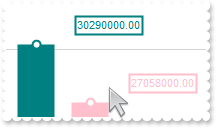
OleObject oGraph,var_Serie
oGraph = ole_1.Object
oGraph.BeginUpdate()
oGraph.AutoFit = true
oGraph.ValueAxis.Format = "value/100000"
var_Serie = oGraph.Series.Add("Tokyo(37833000), Delhi(30290000), Shanghai(27058000), São Paulo(22043000), Mumbai(20668000), Beijing(20384000), Karachi(20000000), Dhaka(17072000), Istanbul(15029000), Los Angeles(13131000)")
var_Serie.ShowValue = -1 /*0xffffff78 | exHideIfEmpty | exValue | exLine | exPoint*/
oGraph.ValuePoint = ",,,,,0"
oGraph.EndUpdate()
|
|
16
|
Remove the line that connects the value point to value-label (method 1)
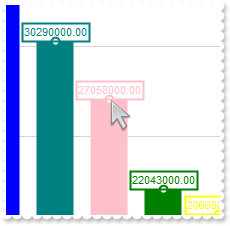
OleObject oGraph,var_Serie
oGraph = ole_1.Object
oGraph.BeginUpdate()
oGraph.AutoFit = true
oGraph.ValueAxis.Format = "value/100000"
var_Serie = oGraph.Series.Add("Tokyo(37833000), Delhi(30290000), Shanghai(27058000), São Paulo(22043000), Mumbai(20668000), Beijing(20384000), Karachi(20000000), Dhaka(17072000), Istanbul(15029000), Los Angeles(13131000)")
var_Serie.ShowValue = -1 /*0xffffff78 | exHideIfEmpty | exValue | exLine | exPoint*/
oGraph.ValuePoint = ",,,,transparent"
oGraph.EndUpdate()
|
|
15
|
Change the color to show the line that connects the value point to value-label

OleObject oGraph,var_Serie
oGraph = ole_1.Object
oGraph.BeginUpdate()
oGraph.AutoFit = true
oGraph.ValueAxis.Format = "value/100000"
var_Serie = oGraph.Series.Add("Tokyo(37833000), Delhi(30290000), Shanghai(27058000), São Paulo(22043000), Mumbai(20668000), Beijing(20384000), Karachi(20000000), Dhaka(17072000), Istanbul(15029000), Los Angeles(13131000)")
var_Serie.ShowValue = -1 /*0xffffff78 | exHideIfEmpty | exValue | exLine | exPoint*/
oGraph.ValuePoint = ",,,,red"
oGraph.EndUpdate()
|
|
14
|
Change the frame's size around the value-point
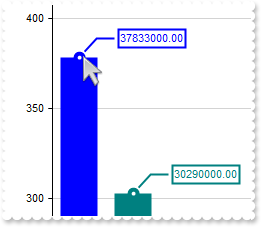
OleObject oGraph,var_Serie
oGraph = ole_1.Object
oGraph.BeginUpdate()
oGraph.AutoFit = true
oGraph.ValueAxis.Format = "value/100000"
var_Serie = oGraph.Series.Add("Tokyo(37833000), Delhi(30290000), Shanghai(27058000), São Paulo(22043000), Mumbai(20668000), Beijing(20384000), Karachi(20000000), Dhaka(17072000), Istanbul(15029000), Los Angeles(13131000)")
var_Serie.ShowValue = -1 /*0xffffff78 | exHideIfEmpty | exValue | exLine | exPoint*/
oGraph.ValuePoint = ",,,4"
oGraph.EndUpdate()
|
|
13
|
Change the frame's size around the value-point
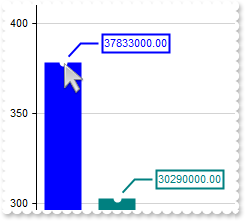
OleObject oGraph,var_Serie
oGraph = ole_1.Object
oGraph.BeginUpdate()
oGraph.AutoFit = true
oGraph.ValueAxis.Format = "value/100000"
var_Serie = oGraph.Series.Add("Tokyo(37833000), Delhi(30290000), Shanghai(27058000), São Paulo(22043000), Mumbai(20668000), Beijing(20384000), Karachi(20000000), Dhaka(17072000), Istanbul(15029000), Los Angeles(13131000)")
var_Serie.ShowValue = -1 /*0xffffff78 | exHideIfEmpty | exValue | exLine | exPoint*/
oGraph.ValuePoint = ",,,0"
oGraph.EndUpdate()
|
|
12
|
Hide the value-points, but still the value-label (method 2)
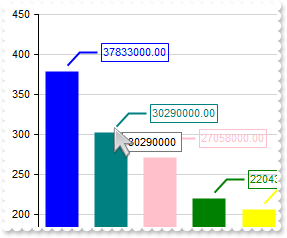
OleObject oGraph,var_Serie
oGraph = ole_1.Object
oGraph.BeginUpdate()
oGraph.AutoFit = true
oGraph.ValueAxis.Format = "value/100000"
var_Serie = oGraph.Series.Add("Tokyo(37833000), Delhi(30290000), Shanghai(27058000), São Paulo(22043000), Mumbai(20668000), Beijing(20384000), Karachi(20000000), Dhaka(17072000), Istanbul(15029000), Los Angeles(13131000)")
var_Serie.ShowValue = -1 /*0xffffff78 | exHideIfEmpty | exValue | exLine | exPoint*/
oGraph.ValuePoint = ",transparent,transparent"
oGraph.EndUpdate()
|
|
11
|
Hide the value-points, but still the value-label (method 1)
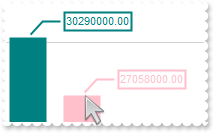
OleObject oGraph,var_Serie
oGraph = ole_1.Object
oGraph.BeginUpdate()
oGraph.AutoFit = true
oGraph.ValueAxis.Format = "value/100000"
var_Serie = oGraph.Series.Add("Tokyo(37833000), Delhi(30290000), Shanghai(27058000), São Paulo(22043000), Mumbai(20668000), Beijing(20384000), Karachi(20000000), Dhaka(17072000), Istanbul(15029000), Los Angeles(13131000)")
var_Serie.ShowValue = -1 /*0xffffff78 | exHideIfEmpty | exValue | exLine | exPoint*/
oGraph.ValuePoint = "0"
oGraph.EndUpdate()
|
|
10
|
Change the color to show the border of the value-point
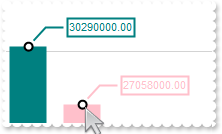
OleObject oGraph,var_Serie
oGraph = ole_1.Object
oGraph.BeginUpdate()
oGraph.AutoFit = true
oGraph.ValueAxis.Format = "value/100000"
var_Serie = oGraph.Series.Add("Tokyo(37833000), Delhi(30290000), Shanghai(27058000), São Paulo(22043000), Mumbai(20668000), Beijing(20384000), Karachi(20000000), Dhaka(17072000), Istanbul(15029000), Los Angeles(13131000)")
var_Serie.ShowValue = -1 /*0xffffff78 | exHideIfEmpty | exValue | exLine | exPoint*/
oGraph.ValuePoint = ",,black"
oGraph.EndUpdate()
|
|
9
|
Makes the value point to show in the data-color
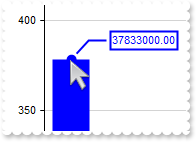
OleObject oGraph,var_Serie
oGraph = ole_1.Object
oGraph.BeginUpdate()
oGraph.AutoFit = true
oGraph.ValueAxis.Format = "value/100000"
var_Serie = oGraph.Series.Add("Tokyo(37833000), Delhi(30290000), Shanghai(27058000), São Paulo(22043000), Mumbai(20668000), Beijing(20384000), Karachi(20000000), Dhaka(17072000), Istanbul(15029000), Los Angeles(13131000)")
var_Serie.ShowValue = -1 /*0xffffff78 | exHideIfEmpty | exValue | exLine | exPoint*/
oGraph.ValuePoint = ",null"
oGraph.EndUpdate()
|
|
8
|
Defines bigger value-points
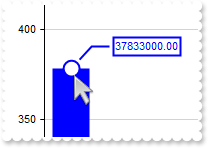
OleObject oGraph,var_Serie
oGraph = ole_1.Object
oGraph.BeginUpdate()
oGraph.AutoFit = true
oGraph.ValueAxis.Format = "value/100000"
var_Serie = oGraph.Series.Add("Tokyo(37833000), Delhi(30290000), Shanghai(27058000), São Paulo(22043000), Mumbai(20668000), Beijing(20384000), Karachi(20000000), Dhaka(17072000), Istanbul(15029000), Los Angeles(13131000)")
var_Serie.ShowValue = -1 /*0xffffff78 | exHideIfEmpty | exValue | exLine | exPoint*/
oGraph.ValuePoint = "16"
oGraph.EndUpdate()
|
|
7
|
How can I change the color to show the axes (method 3)
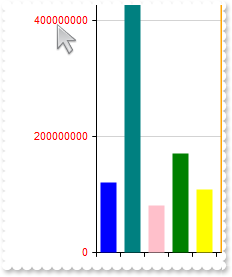
OleObject oGraph,var_ValueAxis
oGraph = ole_1.Object
var_ValueAxis = oGraph.ValueAxis
var_ValueAxis.Format = "`<fgcolor red>` + value"
oGraph.Series.Add("Friendster(121111111),Facebook(979750000),Flickr(79664888),Google Buzz(170000000),Google+(107319100),Hi5(900202990),Instagram(80202990),MySpace(80202990),Orkut(45067022),Pinterest(197319100),Reddit(360250000),Snapchat(280250000),TikTok(860250000),Tumblr(146890156),Twitter(160250000),WeChat(118123370),Weibo(79195730),Whatsapp(1160250000),YouTube(844638200)")
|
|
6
|
How can I change the color to show the axes (method 2)
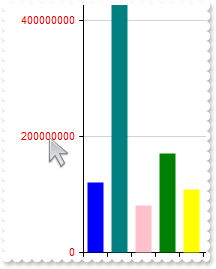
OleObject oGraph,var_ValueAxis
oGraph = ole_1.Object
var_ValueAxis = oGraph.ValueAxis
var_ValueAxis.Tfi = "<fgcolor red>"
oGraph.Series.Add("Friendster(121111111),Facebook(979750000),Flickr(79664888),Google Buzz(170000000),Google+(107319100),Hi5(900202990),Instagram(80202990),MySpace(80202990),Orkut(45067022),Pinterest(197319100),Reddit(360250000),Snapchat(280250000),TikTok(860250000),Tumblr(146890156),Twitter(160250000),WeChat(118123370),Weibo(79195730),Whatsapp(1160250000),YouTube(844638200)")
|
|
5
|
How can I change the color to show the axes (method 1)
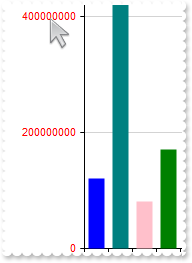
OleObject oGraph
oGraph = ole_1.Object
oGraph.ForeColor = RGB(255,0,0)
oGraph.Series.Add("Friendster(121111111),Facebook(979750000),Flickr(79664888),Google Buzz(170000000),Google+(107319100),Hi5(900202990),Instagram(80202990),MySpace(80202990),Orkut(45067022),Pinterest(197319100),Reddit(360250000),Snapchat(280250000),TikTok(860250000),Tumblr(146890156),Twitter(160250000),WeChat(118123370),Weibo(79195730),Whatsapp(1160250000),YouTube(844638200)")
|
|
4
|
Does the control's print supports "fit to page"
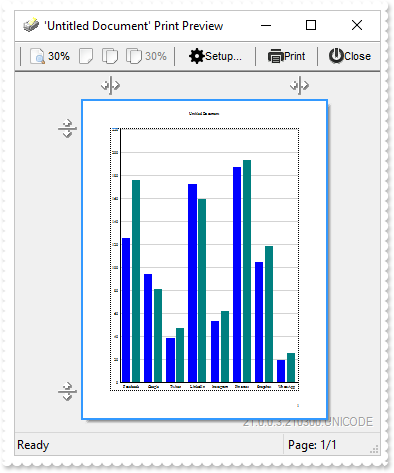
OleObject oGraph,var_Print,var_Series
oGraph = ole_1.Object
oGraph.BeginUpdate()
oGraph.AutoFit = true
var_Series = oGraph.Series
var_Series.Add("Facebook(125),Google(94),Twitter(38),LinkedIn(172),Instagram(53),Pinterest(187),Snapchat(104),WhatsApp(19)")
var_Series.Add("Facebook(176),Google(81),Twitter(47),LinkedIn(159),Instagram(62),Pinterest(193),Snapchat(118),WhatsApp(25)")
oGraph.EndUpdate()
var_Print = CREATE OLEObject
var_Print.ConnectToNewObject("Exontrol.Print")
var_Print.PrintExt = oGraph.Object
var_Print.Preview()
|
|
3
|
How can I print the control
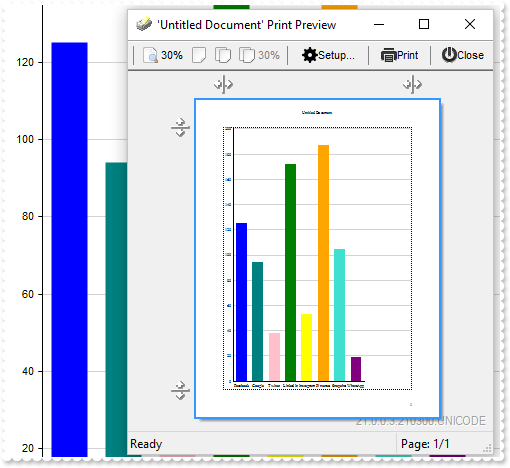
OleObject oGraph,var_Print
oGraph = ole_1.Object
oGraph.BeginUpdate()
oGraph.ValueSize = 36
oGraph.Series.Add("Facebook(125),Google(94),Twitter(38),LinkedIn(172),Instagram(53),Pinterest(187),Snapchat(104),WhatsApp(19)")
oGraph.EndUpdate()
var_Print = CREATE OLEObject
var_Print.ConnectToNewObject("Exontrol.Print")
var_Print.PrintExt = oGraph.Object
var_Print.Preview()
|
|
2
|
How do I change the control's foreground color
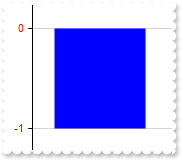
OleObject oGraph
oGraph = ole_1.Object
oGraph.BeginUpdate()
oGraph.ForeColor = RGB(255,0,0)
oGraph.Series.Add("-1,2,-3,4")
oGraph.AutoFit = true
oGraph.EndUpdate()
|
|
1
|
How do I change the control's background color
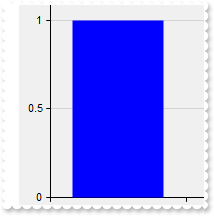
OleObject oGraph
oGraph = ole_1.Object
oGraph.BeginUpdate()
oGraph.BackColor = RGB(240,240,240)
oGraph.Series.Add("1,2,3,4")
oGraph.AutoFit = true
oGraph.EndUpdate()
|